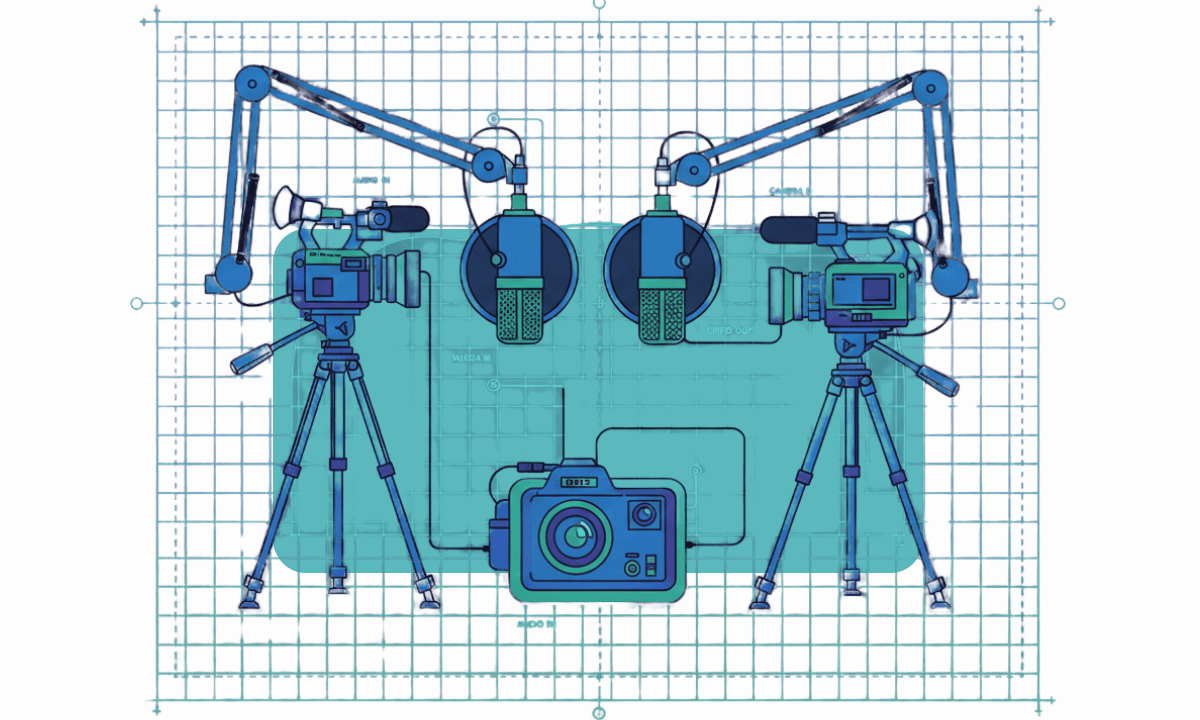Essential Plugins for Adobe Premiere Pro Users
To enhance video editing with AI, using plugins in Premiere Pro is a must.
For video editors using Adobe Premiere Pro, plugins are essential tools that can greatly enhance workflow efficiency.
Premiere Pro is a powerful video editing software, but additional AI-based plugins can significantly boost your editing speed. With plugins, video editing becomes much more efficient and creative.
To easily utilize AI-based video editing, automatic subtitle generation, and cut editing features—now critical editing elements—plugins for Premiere Pro (like Premiere Assistant) are a must-have.
Let's explore three of the most popular plugin services: Motion Array, Cutback, and Motion Bro, and how they can be used in video editing.
1. Motion Array
Motion Array is an all-in-one platform offering various templates and plugins essential for video editors. It provides Premiere Pro users with a wide range of motion graphics templates, transitions, and effect presets.
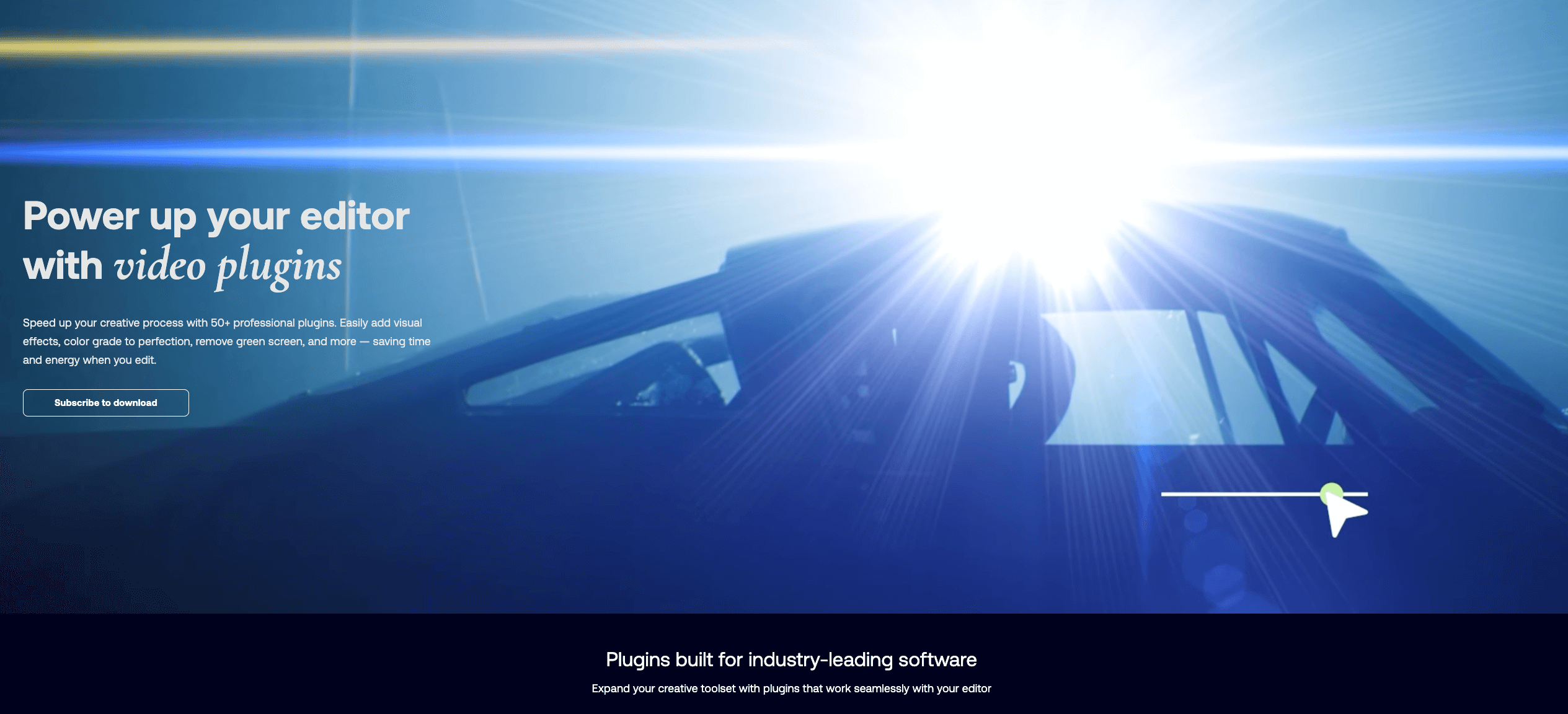
Key Features:
Subtitle Motion Graphics Templates: Easily apply subtitle styles using subtitle templates.
Various Presets: Quick editing with a variety of transition, effect, and color grading presets.
Cut Editing: While it doesn't offer automated cut splitting, it supports manual work with various cut editing templates.
Advantages:
A vast collection of presets and templates allows easy video styling.
Quickly create motion graphic effects with various VFX plugins and templates.
Includes AI-powered voiceovers and a rich selection of stock motion graphics templates.
Disadvantages:
Requires manual work with templates instead of providing automated AI subtitle generation or cut editing.
Limited functionality for automatic cut splitting.
Pricing:
The most promoted pricing plan is $30 per month
Why We Recommend It:
Ideal for professionals familiar with Premiere Pro and those with advanced editing skills. With abundant templates and presets, it supports diverse motion graphics and visual effects work, making it a great tool for video producers who focus on VFX.
2. Cutback
Cutback is an AI-based plugin for automatic subtitle recognition, generation, and text-based cut editing. It analyzes your video in Premiere Pro to automatically generate subtitles, remove unnecessary clips, and organize cuts. Notably, its superior subtitle recognition accuracy makes it excellent for text-based cut editing, and it can automatically remove silent sections in multi-cam or presentation videos, ensuring clean cuts.
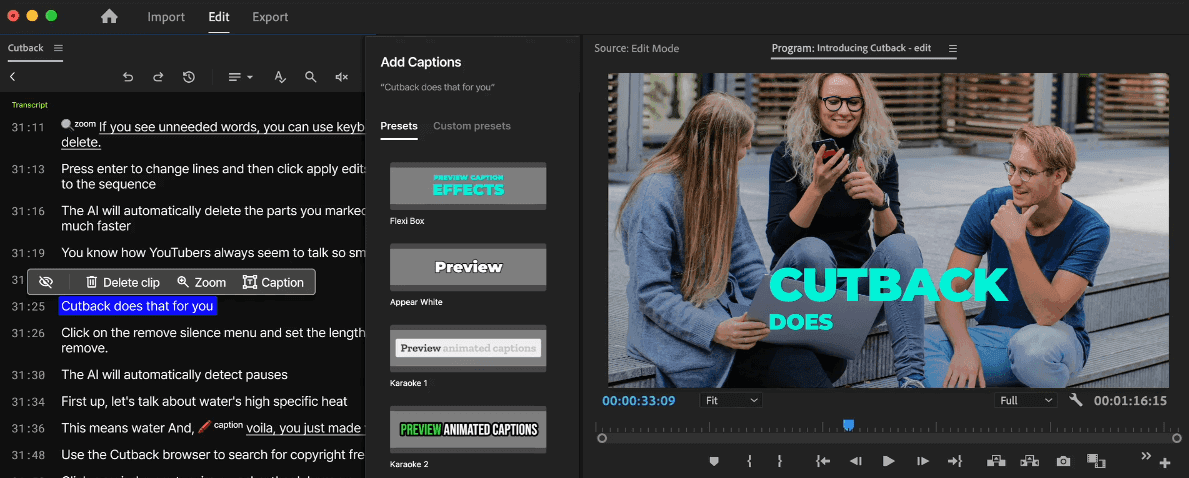
Key Features:
AI Subtitle Recognition-Based Cut Editing: AI analyzes videos to automatically generate high-accuracy subtitles and allows flexible text-based cut editing.
Automated Editing: Automatically edit out silent or meaningless clips in interactive or tutorial videos.
Intuitive Interface: Easy cut editing with simple settings.
Advantages:
High accuracy in video summarization and subtitle recognition without additional work, helping to delete unnecessary scenes and streamline editing.
AI photo editing features like background removal, resolution changes, text removal, and background replacement.
A simple and intuitive editing process saves time.
Efficiently edits long videos, making it ideal for interviews, presentations, and tutorial content.
Disadvantages:
Still needs ongoing development in the VFX and visual effects areas.
It may not be sufficient for cinematic effects in movies or dramas.
Pricing:
With the promotion, $10 per month
Why We Recommend It:
If you want to remove unnecessary parts from videos through AI-based cut editing, Cutback is the best choice. It’s suitable for interview video creators or tutorial content creators who need fast and clean-cut editing.
3. Motion Bro
Motion Bro is a professional animation and transition plugin compatible with both Premiere Pro and After Effects. While it does not offer AI-based subtitle generation or cut editing, it provides a wide range of animation effects and transitions that are simple to apply.
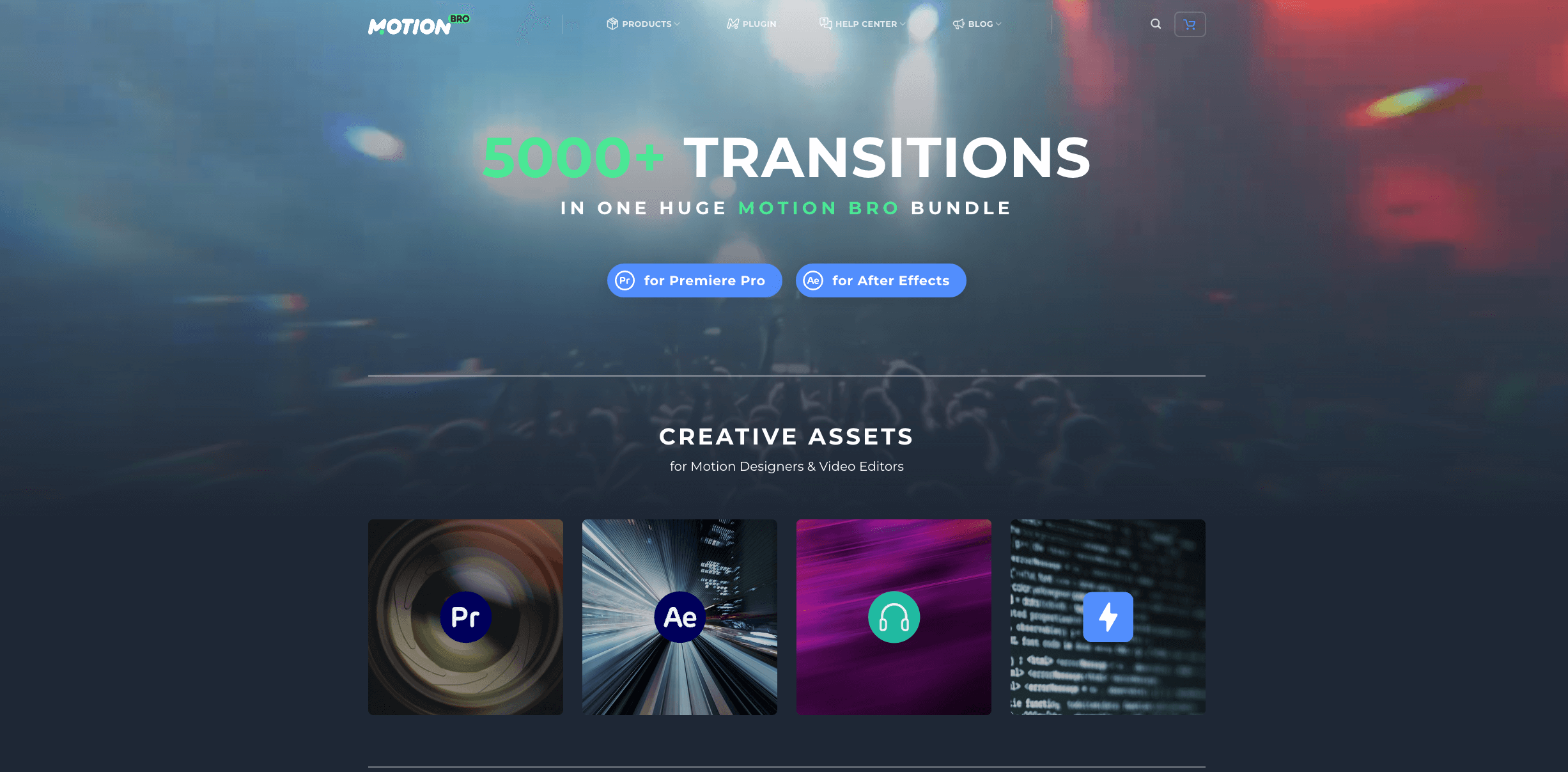
Key Features:
Animation Effects: Quickly apply various animations and motion graphics effects.
Transitions: Add various transitions to Premiere Pro, making visual editing easier.
Motion Templates: Provides easy-to-use motion graphic templates.
Advantages:
Easily add motion graphics, enhancing the visual effects of videos.
Decorate videos quickly with diverse transition effects and animation templates.
It can be used on both Premiere Pro and After Effects, allowing for flexible work.
Disadvantages:
Lacks automated features like AI subtitle generation or automatic cut editing.
Limited editing automation beyond visual effects.
Pricing:
The most loved bundle(Motion Bro Bundle for Premiere Pro) is $68 for personal use, $136 for commercial use.
Why We Recommend It:
Ideal for editors who focus on animation effects and visual editing. It is suitable for YouTubers or video designers who want to create creative and unique videos.
Conclusion
These three services offer different strengths, making them the best tools for different users:
Motion Array provides various plugins, templates, and presets that streamline subtitle styling and editing, making it perfect for content creators who work with a lot of VFX.
Cutback is recommended for editors needing fast subtitle recognition and efficient cut editing, especially for interviews or long conversational videos. If you want to try out cutback, you can try it for free.
Motion Bro is essential for video designers who prioritize animation effects and visual impact, providing tools to enhance the visual appeal of their content.

Cutback Team
Share post