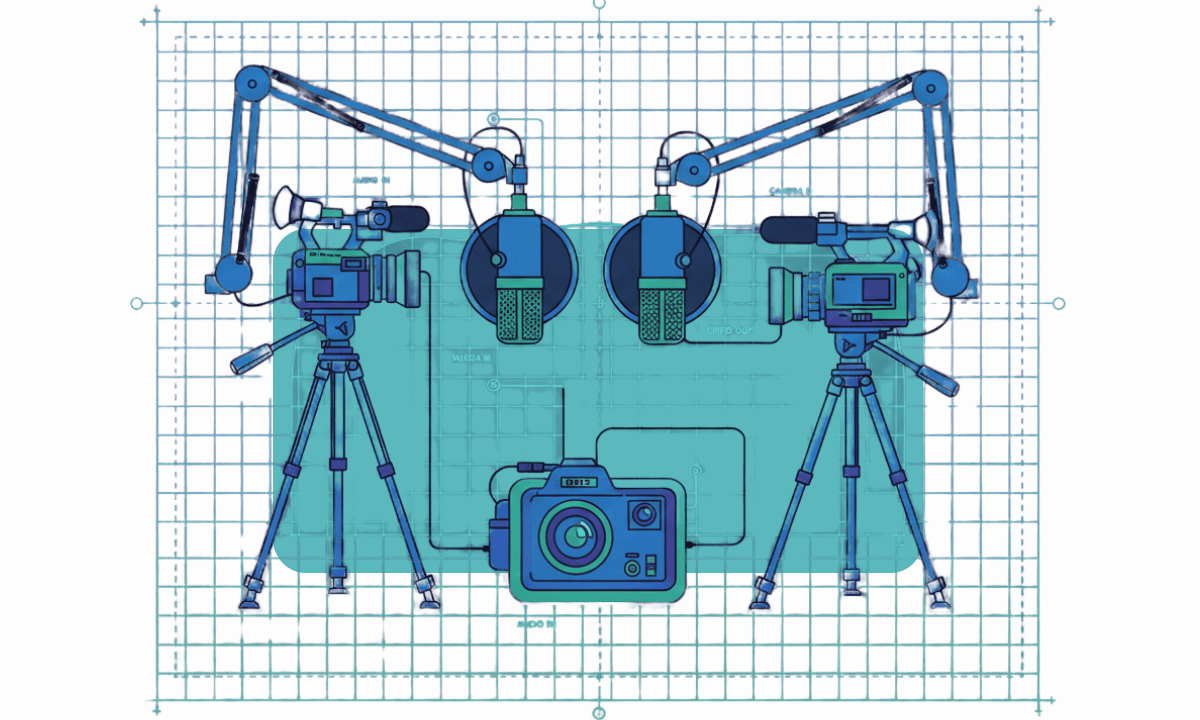Increasing YouTube Views by Effective Editing
Boost your YouTube views with these essential video editing tips! Learn how to enhance viewer retention, optimize your SEO, and create engaging intros. Discover how to use text, graphics, transitions, sound design, and color grading to make your videos stand out. Master keyword research, click-worthy thumbnails, and metadata for improved visibility. Plus, explore how tools like Premiere Pro and Final Cut Pro can streamline your editing process. Maximize engagement with call-to-action cards, end screens, and personalized viewer interaction for higher rankings and more views.
Hello, everyone!
In this post, we’ll explore key editing tips to help you boost your YouTube views. Editing isn’t just about organizing the flow of your video; it plays a crucial role in enhancing viewer engagement and maximizing the quality of your content, ultimately impacting your view count.
Shall we begin?
The Importance of Good Editing
Editing is a vital stage in video content creation. Well-edited videos capture viewers’ attention and keep them watching longer, which significantly contributes to the video’s ranking.
How to Increase Viewer Retention
Viewer retention is one of the most critical factors in the YouTube algorithm. Videos that aren’t watched to the end tend to rank lower. Here are some tips to help improve viewer retention:
Deliver Content Related to Your Thumbnail and Title
Viewers click on your video because they are curious about the thumbnail and title. If their curiosity isn’t satisfied, they’re likely to leave quickly. It’s essential to fulfill their expectations through your video content.
Create an Engaging Intro
The intro is crucial as it gives the first impression of your video. Since more than half of viewers tend to leave within the first 20-30 seconds, make your first 15 seconds interesting, brief, and impactful. Personally, I like to include a funny episode or the video’s highlight at the beginning to pique viewers' interest.
Remove Unnecessary Parts
When editing, cut out any unnecessary sections and remove silences. Long-winded or repetitive content can bore viewers. While I film with plenty of footage, I make sure to leave only the essential parts during editing.
Use Text and Graphics
Adding text and graphics can make your video more visually appealing. For instance, using text to emphasize key points or inserting fun graphics can help keep viewers engaged. A tip I like is to keep the text simple and easy to read so it doesn’t disrupt the video’s flow.
Video SEO Optimization and Metadata Utilization
YouTube is a search engine, so SEO (Search Engine Optimization) is important. Properly setting up your title, description, tags, and thumbnail can increase your video’s visibility.
Keyword Research
Start by researching keywords related to your video’s topic. You can use tools like YouTube’s autocomplete, Google Trends, and Naver Data Lab to identify popular search terms. I usually include primary keywords in the video title and make good use of them in the description and tags.
Click-Worthy Thumbnails
Thumbnails are crucial in determining whether a viewer will click on your video. Use eye-catching colors, concise text, and images that spark curiosity. I often create several thumbnail versions and choose the one that gets the best response.
Write Detailed Descriptions
The description isn’t just a place to insert keywords. Writing detailed and informative descriptions helps YouTube better understand your video and increases the chances of it appearing in relevant search results. I make sure to summarize the key points of the video and provide related links or additional information in the description.
Add Subtitles
Subtitles are a great way to help search engines understand your video’s content. In addition to adding subtitles on-screen, you can upload an SRT file with your video so that YouTube can use it in its algorithm.
Utilizing Video Editing Tools and Techniques
Using the right editing tools can significantly enhance the quality of your videos. Here are some of the tools and techniques I frequently use:
Choosing the Right Editing Software
Selecting good editing software is crucial. I primarily use Adobe Premiere Pro and Final Cut Pro. These are popular among professionals and offer various features and flexible editing options. In Korea, Adobe Premiere Pro is widely used and offers many useful plugins. Since it has a large user base, there are plenty of resources to learn from.
Using Transition Effects
Transitions make scene changes smoother. Using the right transitions can make your video look more professional. I usually go for simple cuts or fades but also experiment with other transitions depending on the situation.
Sound Design
Sound is one of the key elements that define a video’s atmosphere. Proper use of background music and sound effects can enhance the viewer’s experience. I often use royalty-free music from free sites or record sound myself when needed.
Color Grading
Color grading is essential for enhancing the overall mood and quality of a video. I adjust the color and contrast to make the video more vibrant. Both Premiere Pro and Final Cut Pro offer powerful color grading tools that I highly recommend using.
Viewer Engagement Through Editing
Editing techniques that encourage viewer interaction are also important. Increasing interaction through comments, likes, and shares is key.
Use Call-to-Action Cards and End Screens
YouTube offers features like cards and end screens to encourage viewers to watch more videos or subscribe to your channel. I typically insert related video recommendations or subscription prompts in the middle or end of the video.
Ask Questions and Request Feedback
Asking questions or requesting feedback during the video can encourage more comments. I often use questions like, “What do you think?” or “What topic should we cover next?” to boost engagement.
Mention Viewer Names
Mentioning viewers by name can create a personal connection. I frequently mention viewer names during live streams or Q&A videos to encourage more participation.
In Conclusion
Editing is not just about organizing the flow of a video; it’s a critical process for boosting viewer engagement and maximizing video quality. I hope the editing tips shared today help improve your video rankings.
See you next time!

Tom Kim
CEO and Co-founder
Share post