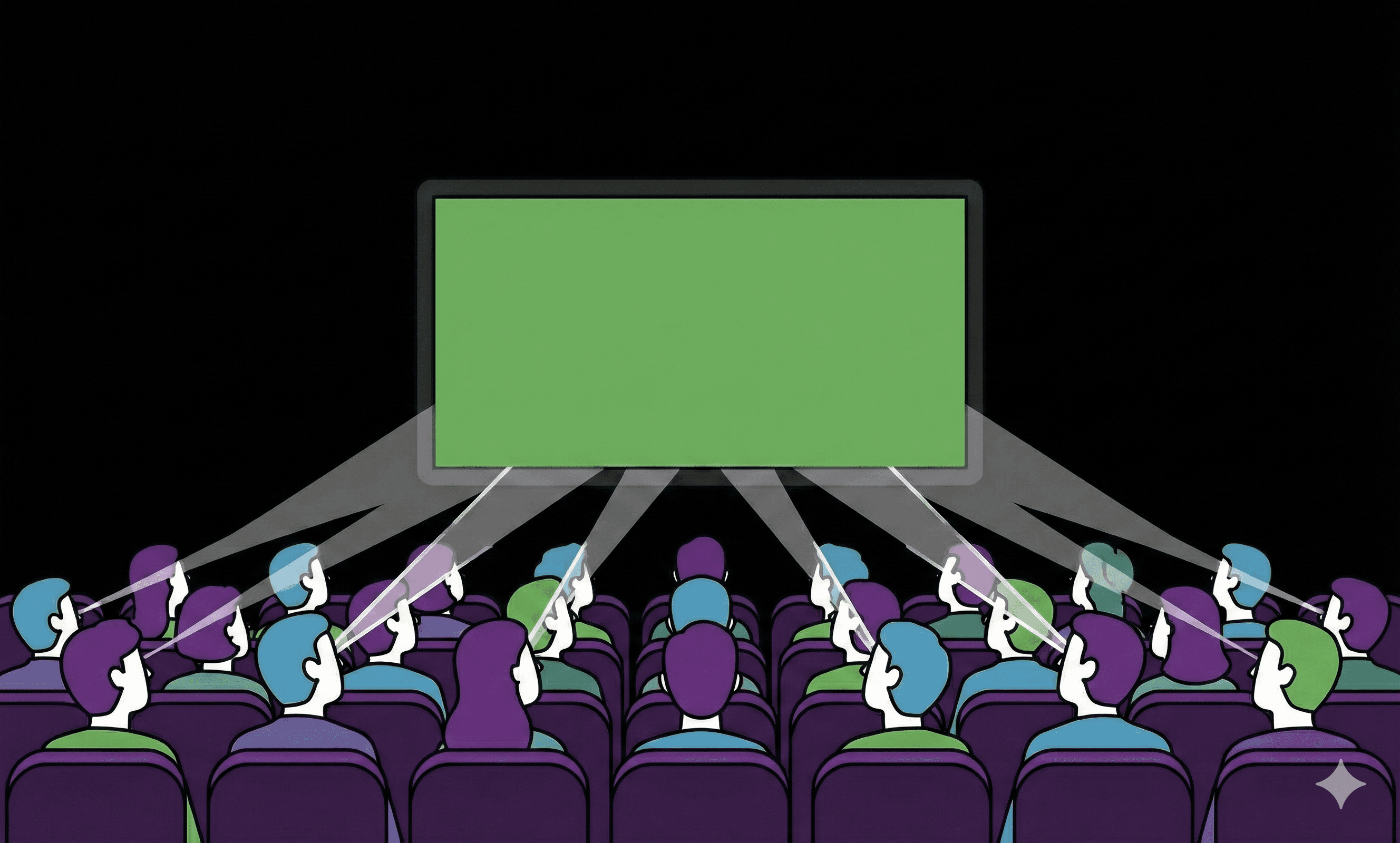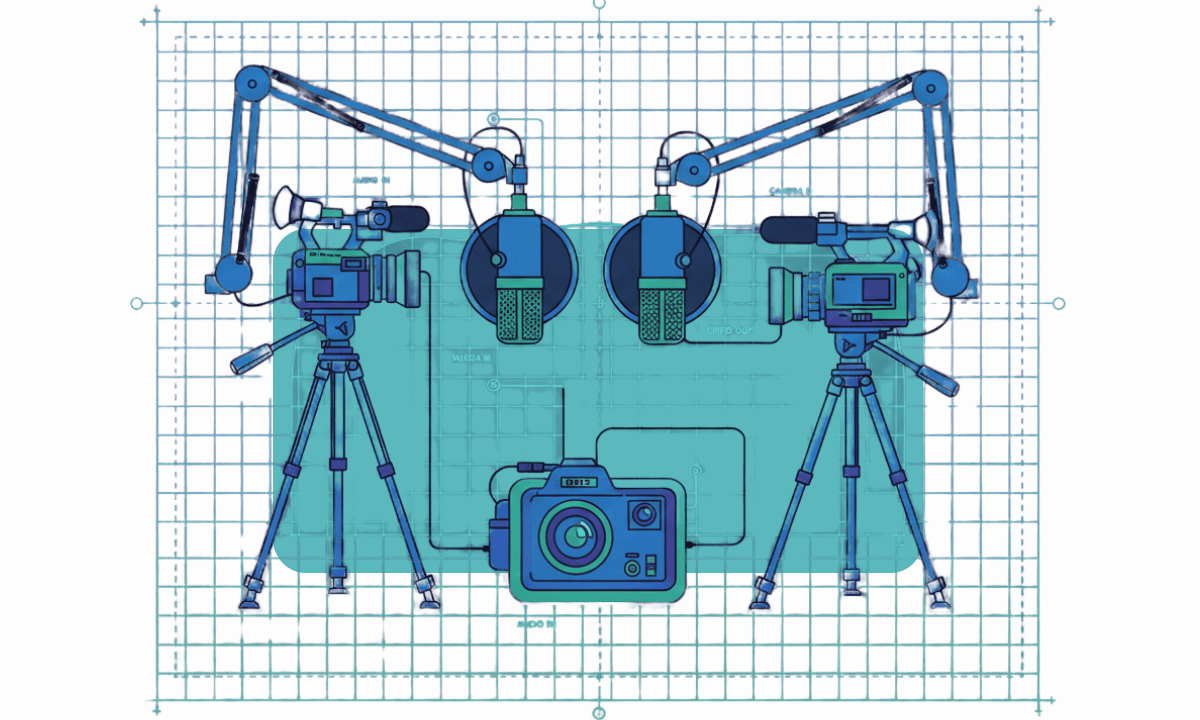Essential Tips to Keep Your YouTube Viewers Engaged
Boost your YouTube watch time with these 7 essential editing tips! Learn how to captivate viewers by adding subtitles, removing unnecessary pauses, eliminating repetitive content, and using engaging visuals. Discover the impact of background music, sound effects, and clear messaging to keep viewers hooked. Plus, enhance audience interaction through comments, Q&A videos, and live broadcasts. These strategies will help you create more engaging videos that retain viewers and get noticed by the YouTube algorithm.
Hi!
Today, I want to share some editing tips that can help you captivate your viewers and keep them watching your videos longer. By following these tips, your videos can attract more attention, retain viewers longer, and ultimately get noticed by the YouTube algorithm. Let’s dive in!
The YouTube algorithm works by recommending videos that people enjoy, which means videos with longer watch times. The longer your viewers watch, the more likely YouTube will recommend your content to others. Therefore, it’s crucial to keep viewers engaged and prevent them from dropping off. Here are some editing tips to help your videos hold viewers’ interest and increase watch time. Let’s get started!
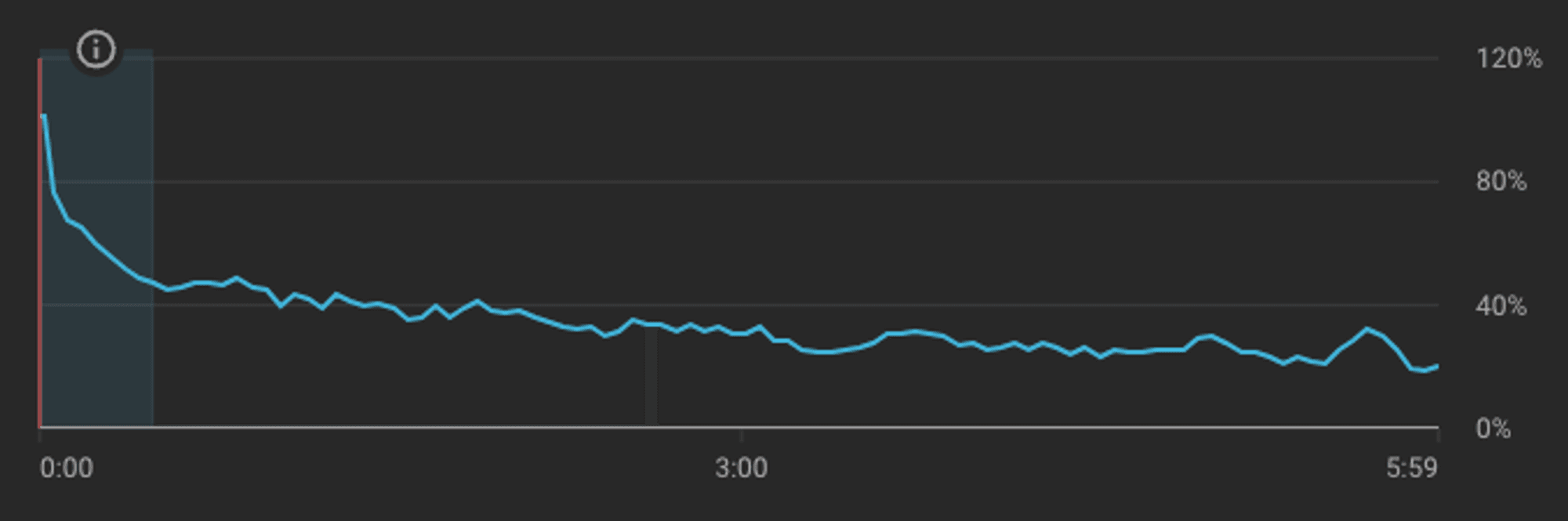
Add Subtitles
The Importance of Subtitles
Subtitles play a crucial role in enhancing understanding and keeping viewers engaged. Studies show that 69% of people watch videos without sound in public places. Without subtitles, these viewers are likely to leave the video unless it’s short-form content. Additionally, subtitles improve SEO, making your videos more discoverable by Google and YouTube.
Subtitles also make it possible to reach a global audience by allowing translations into different languages.
How to Add Subtitles to Your Videos
While everyone knows the importance of subtitles, adding them can be time-consuming. Tools like Adobe Premiere Pro, Whisper, Descript, and Cutback can help with subtitle generation.
Among these, Cutback stands out for its accuracy. It’s also available as an extension for Premiere Pro.
Remove Silence for a Faster Pace
Why Tempo is Important
A fast tempo is vital for maintaining viewers' attention. Unnecessary gaps in the video can cause viewers to lose interest and leave. When I first started editing, I used to include every scene, making the videos too long and causing viewers to drop off.
Tips for Removing Silence from your YouTube Videos
When editing, minimize unnecessary pauses, such as gaps between sentences or thinking time. If manually cutting these gaps is too time-consuming, use software to help. Tools like Premiere Pro’s built-in feature, Autopod, Cutback are great options.
Cutback recognizes sound, so it can keep natural sounds like laughter or applause while trimming unnecessary silence. It also allows you to adjust the length of gaps based on the video’s style (e.g., general YouTube videos vs. relaxed interviews).
Eliminate Repeating Content
The Problem with Repetitive Content
Repeating the same points can quickly bore viewers, lowering video quality and retention rates. I used to emphasize the same points multiple times, but I noticed that viewers often left during these repetitions.
How to Remove Redundant Content
Start by drafting a script and recording your video accordingly, making it easier to identify and cut redundant content during editing. Editing based on subtitles can also help spot repetitions more effectively. Use tools like Premiere Pro’s subtitle feature or Cutback to review and edit the content visually, removing repetitive sections as needed.
Include Engaging Images
The Importance of Visual Materials
Adding interesting photos or videos can significantly boost viewer engagement. Visuals are often more effective than verbal explanations, especially in informational videos.
How to Add B-Roll Resources
Choose visuals that are relevant to your content. For example, if you’re reviewing food, include images or clips of the food and the cooking process. I often use free image sites like Pexels and Unsplash or edit and use my own video clips.
With the Cutback plugin, you can search for copyright-free resources directly within Premiere Pro, including photos, videos, stickers, and GIFs. The plugin also offers AI tools for enhancing image quality or removing backgrounds.
Use Background Music and Sound Effects
The Role of BGM
Background music (BGM) sets the mood for your video and enhances the viewing experience. When I first started editing, I didn’t use BGM, and the feedback was that my videos felt dull. Adding BGM significantly increased viewer engagement.
Adding Sound Effects
Sound effects are also crucial for enhancing video quality. For instance, adding a laughter track to a funny scene can amplify the humor. I use Epidemic Sound and Artlist to download a variety of BGMs and sound effects. Although these sites are paid, they offer high-quality and diverse sound options.
Deliver a Clear and Concise Message
The Importance of Clarity
The clearer and more concise your video, the easier it is for viewers to understand. Overloading viewers with too much information can be overwhelming. Focus on answering the questions that drew viewers to your video in the first place, and consider creating separate videos for additional information.
How to Deliver a Clear Message
When scripting, outline your key message first and exclude unnecessary details. Highlight important points using subtitles or graphics. I always start by organizing my core message and then build out the content from there.
Enhance Communication with Your Audience
Encouraging Viewer Interaction
Engaging with your audience is essential for channel growth. Interact with viewers through comments or by creating Q&A videos. I regularly upload Q&A videos to connect with my audience and often ask for feedback at the end of my videos to encourage comments.
Utilizing Live Broadcasts
Live broadcasts are a great way to communicate with viewers in real-time. They allow you to see immediate reactions and answer questions on the spot. I host regular live sessions to create closer connections with my viewers.
Conclusion
Today, we covered seven tips to help you captivate your viewers: adding subtitles, reducing gaps for a faster pace, eliminating redundant content, including engaging visuals, using BGM and sound effects, delivering a clear message, and enhancing communication with your audience. I hope these tips help you in your video creation journey.
Stay tuned for more helpful information next time.
Thank you!

Tom Kim
CEO and Co-founder
Share post