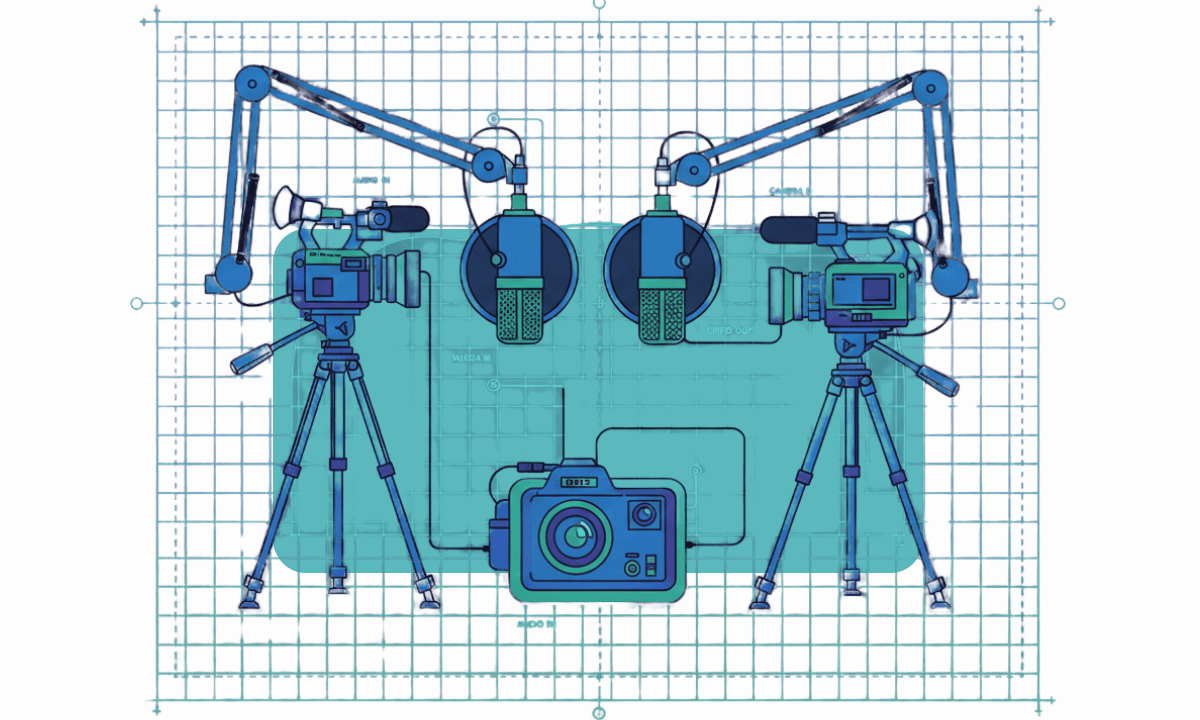Adobe Premiere Pro Revolutionizes Video Editing with AI
As Adobe continues to innovate, the future of video editing looks incredibly promising. AI tools like the CutBack Premiere Pro plugin, Whisper, and Perplexity will revolutionize video editing and creation. Embrace the power of AI in Adobe Premiere Pro to transform your editing workflow today.
Video editing has always been a blend of technical skill and creativity, where creators must balance both intricate workflows and tight deadlines. Adobe Premiere Pro is a leading tool in the industry, famous for its comprehensive features. The integration of AI into Premiere Pro is changing the game, making the process more efficient and more accessible. Here’s how AI is transforming video editing in Premiere Pro.
Streamline editing workflow with text-based editing
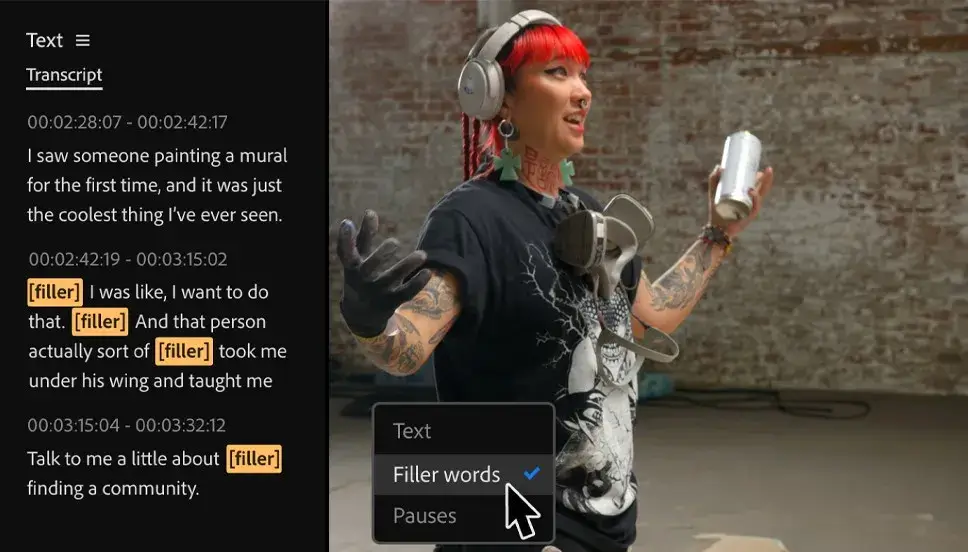
AI is designed to take over repetitive and mundane tasks, allowing editors to focus more on the creative aspects. Tools that Adobe Premiere Pro offers, like AI transcription and AI caption generation, dramatically cut down the time needed for tasks such as creating subtitles and organizing clips. These advancements eliminate the tedium of manual transcription and enhance the workflow, making it faster and more intuitive.
Lengthen video footage with Generative AI
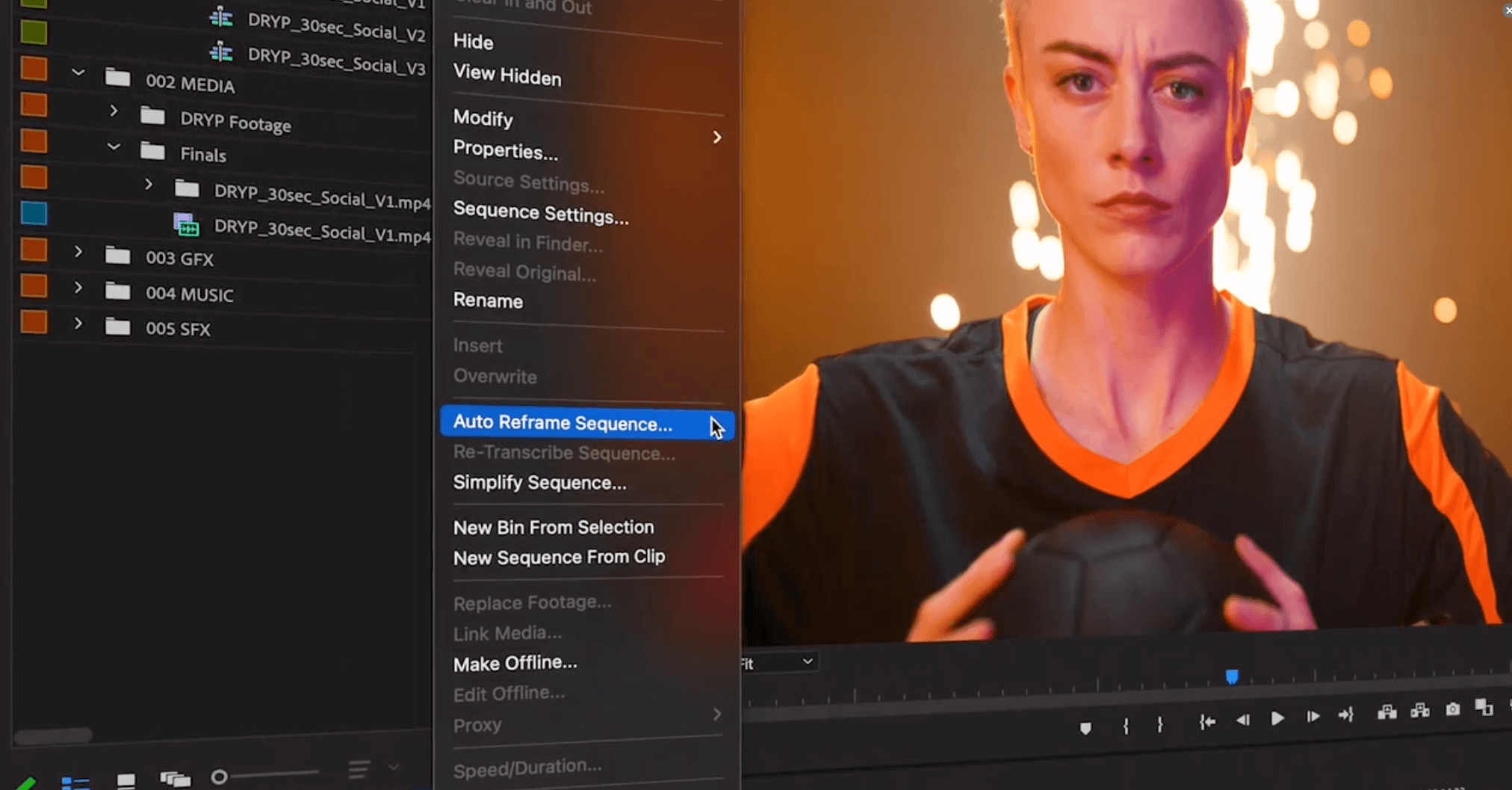
Generative AI offers thrilling possibilities, particularly within Premiere Pro. Features like Generative Extend can lengthen shots by generating new frames at the beginning or end of a clip. This can smooth transitions and eliminate awkward jumps. Additionally, smart masking and tracking tools make object addition and removal a breeze, allowing for creative input without extensive manual labor.
Sound professional with Enhanced Audio Features
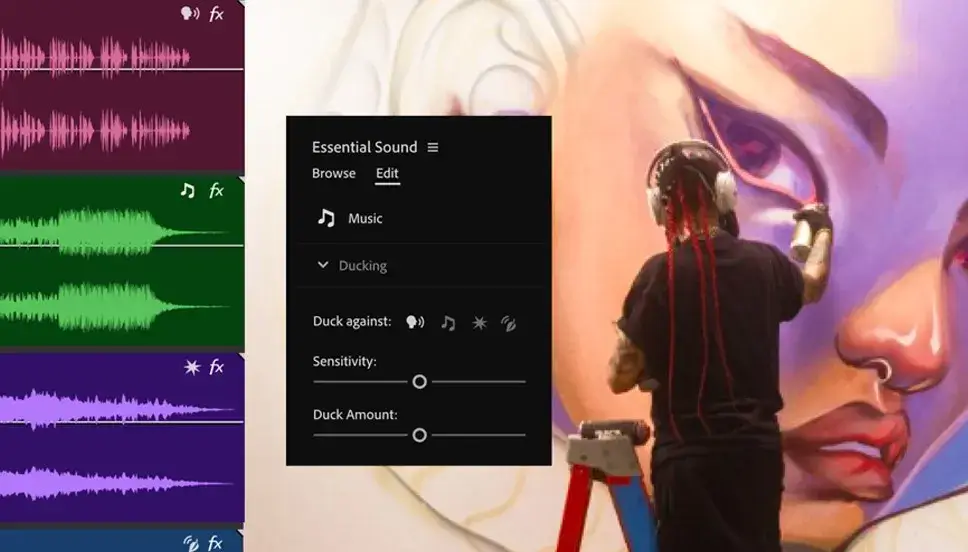
AI-powered audio tools simplify audio editing processes. AI Audio Category Tagging helps categorize audio clips as dialogue, music, sound effects, or ambiance, providing quick access to relevant editing tools. Features like Enhance Speech can significantly improve audio quality by eliminating background noise, making even amateur recordings sound professional. AI's Silence Removal feature also expedites the editing process by automatically removing silent portions from audio tracks, ensuring a smoother continuity in videos.
AI Scene creation and Color Management
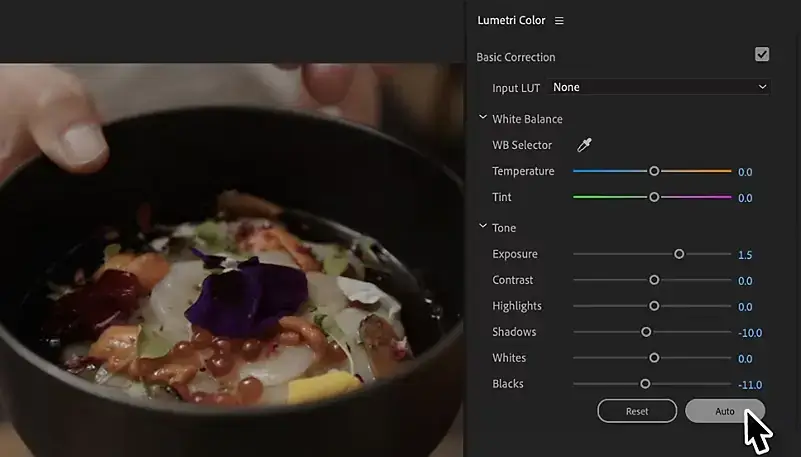
With Scene Edit Detection, AI can automatically detect scene changes, making it easier to cut scenes without manually searching for transitions. Auto Color, another AI-driven tool, offers rapid color correction, adjusting exposure, contrast, and white balance with a few clicks. These features save hours of editing time, allowing editors to concentrate on creative grading.
AI Editing Features for auto-reframe and adjustments
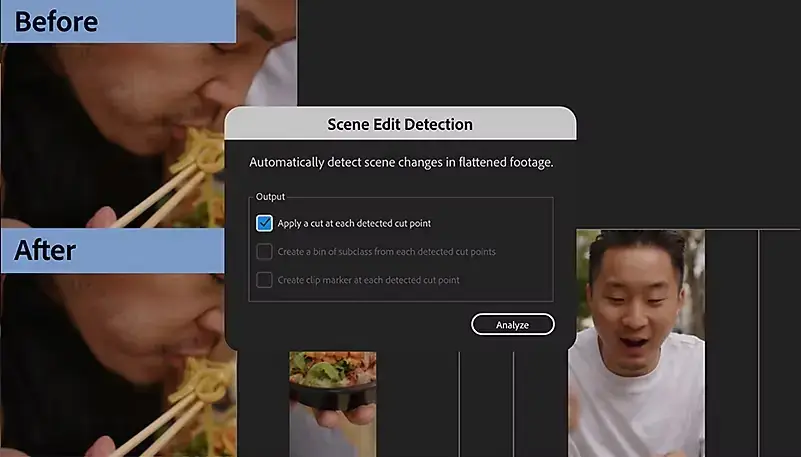
Premier Pro features AI capabilities like Morph Cut to ensure smooth transitions in dialogue-heavy videos. Auto Reframe allows quick adjustment to various aspect ratios, perfect for social media formats. Similarly, Color Match ensures consistent color tones across different clips, maintaining visual coherence without manual adjustments.
Supercharged Creativity by adding new frames to videos

AI does not just streamline processes but also expands creative possibilities. For instance, Generative B-Roll allows editors to generate placeholder clips or fantastical scenes using simple text prompts. Auto Ducking matches background sounds with dialogue levels automatically, preserving the video's overall emotive impact. These innovative tools provide more room for creativity by removing technical barriers.
Future Prospects: AI generative content Ecosystem
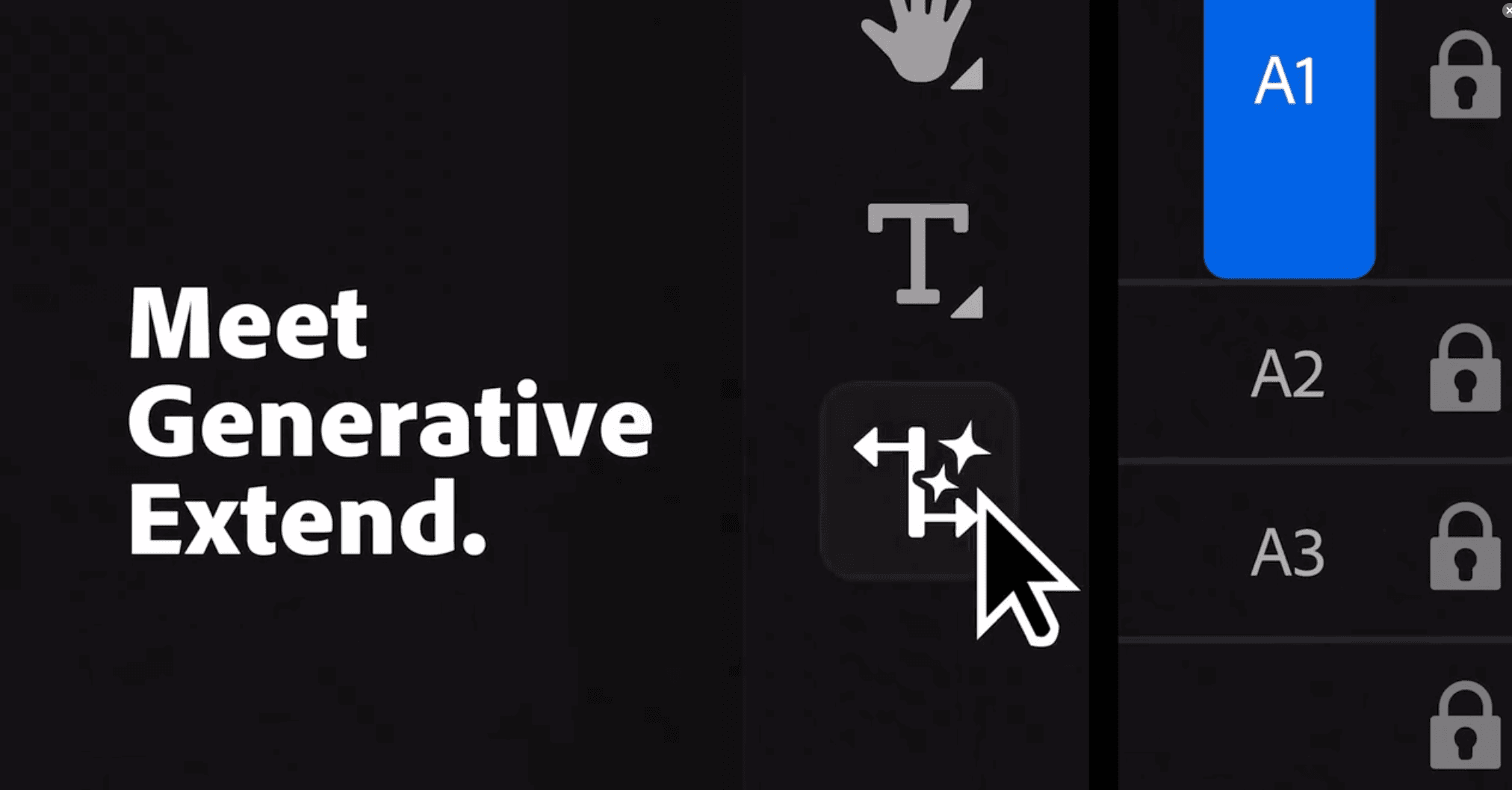
Generative AI continues to evolve, and Adobe is at the forefront with tools like the new Firefly Video Model. By opening its ecosystem to third-party AI models such as OpenAI's Sora, RunwayML, and Pika, Adobe ensures that editors can choose the best tools for their needs. The commitment to transparency, such as with Content Credentials, guarantees that users understand the origins and use of AI within their projects.
Expanding Creative Possibilities with AI-Powered Editing
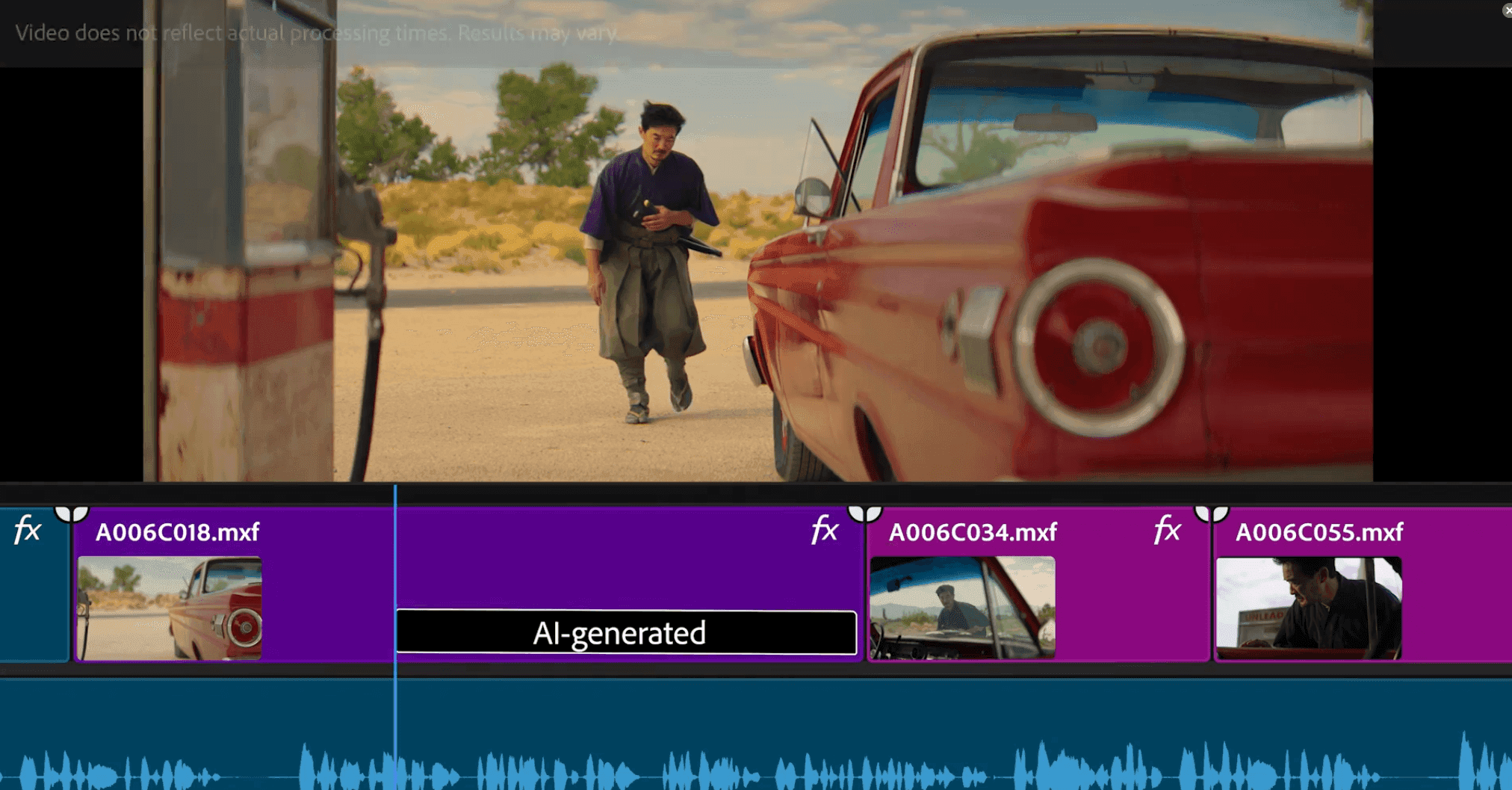
With AI tools in Adobe Premiere Pro, the possibilities for video editing have expanded tremendously. Editors can work more efficiently and creatively, harnessing the power of AI to eliminate mundane tasks and open new creative pathways. From AI transcription and subtitle generation to advanced color and scene management, Premiere Pro is a powerhouse of AI-driven features designed for the modern video editor.
To fully utilize Premierd Pro, you may need a number of 3rd party AI tools and plugins. These AI tools act as complements to fill in the gaps that Premierd doesn't have.
In particular, plugins such as Cutback add completeness to your transcription and provide a variety of features for text-based cut editing. These features will revolutionize the speed of video editors by allowing them to do what used to be done manually in Premiere Pro in one or two clicks.
Finally, incorporating the following AI plugins will ensure the best results.
Best AI Plugin for Premiere Pro - Cutback
For those looking to optimize their workflow even further, Cutback is a game-changer. As a Premiere Pro plugin, Cutback enhances productivity by automating several time-consuming tasks:
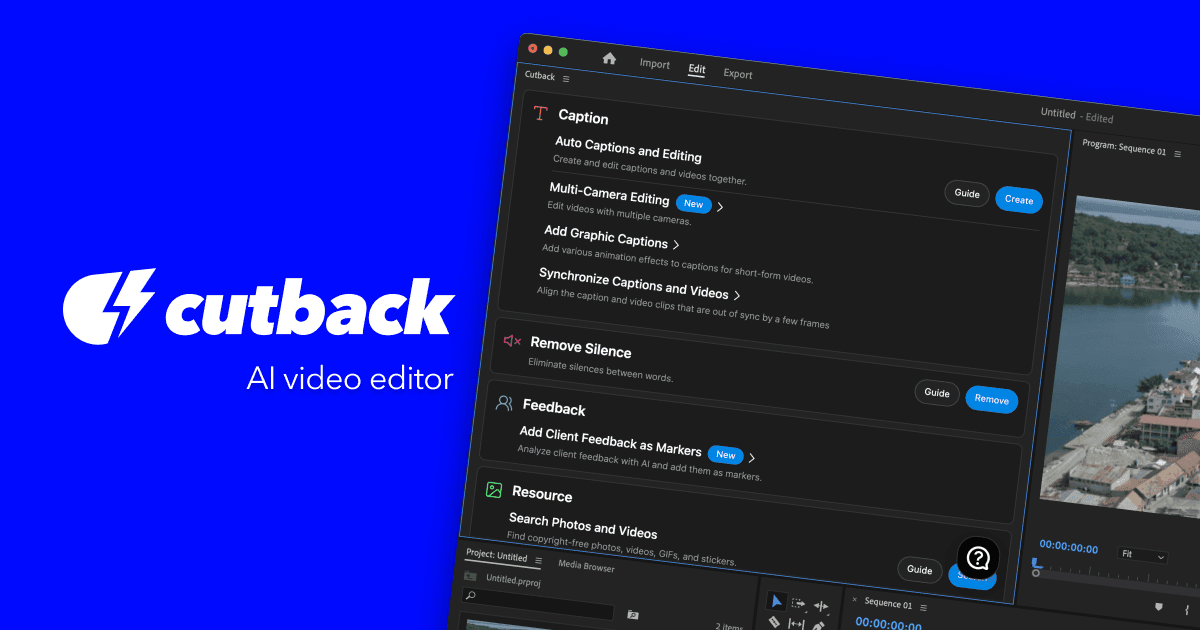
Caption editing and animated captions
Cutback provides precise AI transcription, easily converting spoken content into text. Cutback recognizes subtitles from videos and provides text-based cut editing for quick and easy editing. Animated caption features such as word-for-word, karaoke style, depth effect presets, and more allow you to add quick subtitle effects.
Silence Removal
Its adjustable gap length feature ensures seamless edits by removing unnecessary silences. Cutback AI video analytics make silence removal natural and precise, and you can adjust the speed or length to suit your video format. From fast-breathing short-form to long-form and podcast silences that need to be cut frame by frame.
Multi-cam edit
For the content of podcasts or YouTube live broadcasts, Cutback offers multi-cam editing, allowing one to set the speaker's settings and cut between camera views with one click. Automatically cut and edit various scenarios with cutbacks, from a single multi-cam to a video with multiple people. High-quality multi-cam edits customize automatic editing with track switching frequency and priority settings, and quickly revise multicam edits.
B-roll search
Find and edit images, footage, stickers, GIFs, and more for your video right in the Cutback plugin browser. Cutback's feature recognizes subtitles, analyzes the resources needed based on text data, and recommends optimized images for quick video editing.
AI image editing
Find the image material you need right in Cutback. No need to visit free stock sites, just search in Cutback to find copyright-free images and insert them right away. Apply copyright-free resources and easily edit images with AI, remove backgrounds, remove text, retouch images, and more.
Cutback integrates seamlessly with Premiere Pro, allowing all these features to be utilized directly within the platform. Producers, YouTubers, and editors are already seeing a 50% reduction in editing time by using Cutback. Now’s the time to start editing more efficiently and creatively with Cutback, available with a special early bird discount of 50%.
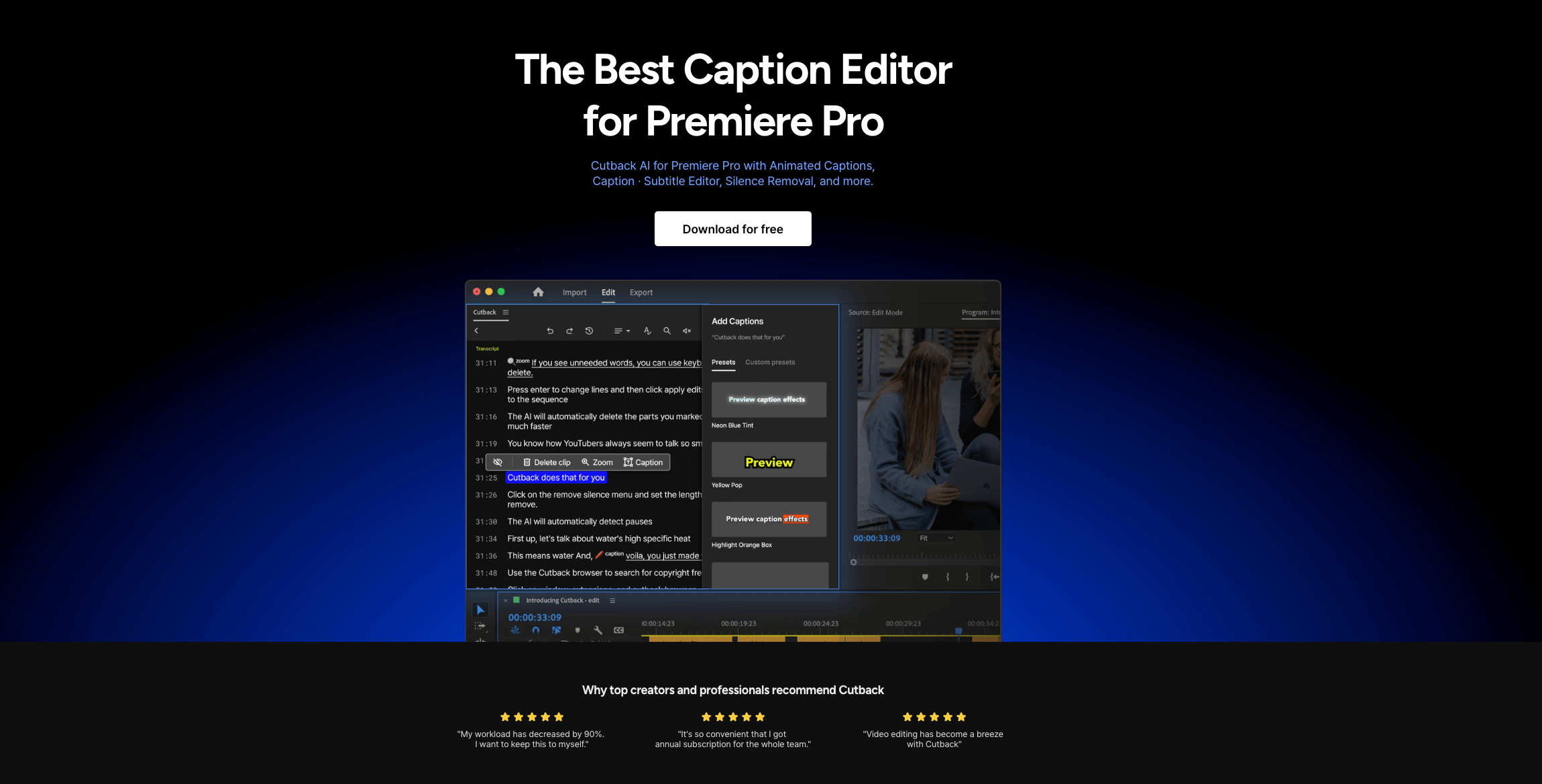
As Adobe continues to innovate, the future of video editing looks incredibly promising. AI tools like the Cutback Premiere Assistant plugin, Whisper, and Perplexity will revolutionize video editing and creation. Embrace the power of AI in Adobe Premiere Pro to transform your editing workflow today.

Cutback Team
Share post