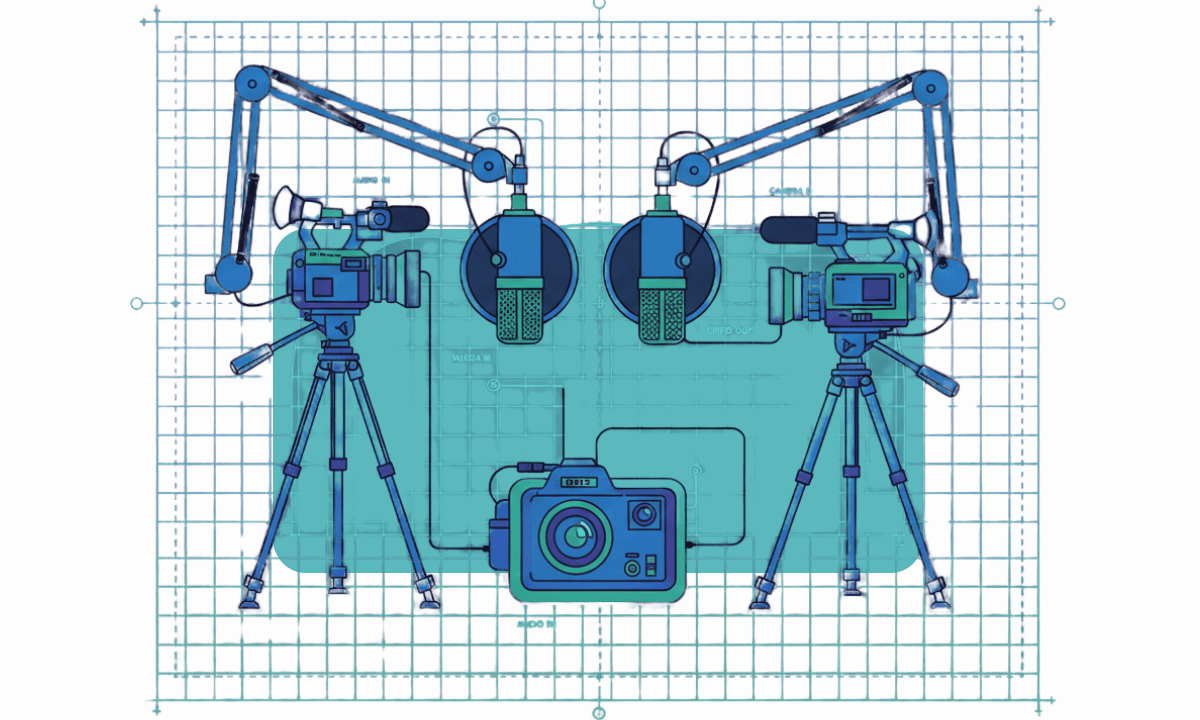Device Specs and Recommendations for Premiere Pro 2025
Optimize your video editing workflow with this guide to Premiere Pro system requirements and budget-friendly laptop recommendations. Learn the best specs for editing 4K videos, working with motion graphics, and handling single video tracks. Plus, discover how Cutback can speed up editing by automating subtitle generation, gap removal, and more. Perfect for editors seeking both hardware and software solutions to enhance efficiency.
Adobe Premiere Pro is a professional video editing software that requires suitable hardware for optimal performance. In this guide, we’ll delve into the detailed system requirements for both Windows and Mac users, and provide budget-friendly laptop recommendations tailored to various video editing needs.
Even with similar specifications, desktop PCs typically outperform laptops. If possible, we recommend purchasing a PC. However, if portability is a priority and you’re considering a laptop, a gaming laptop with a dedicated graphics card is advisable.
Minimum Recommended Computer Specs for Premiere Pro
1. Processor (CPU):
The CPU plays a critical role in video editing.
Windows:
- Minimum: Intel 9th Gen or AMD equivalent
- Recommended: Intel Core i7/i9 or AMD Ryzen 7/9
Mac:
- Minimum: Apple Silicon (M1 or later), Intel-based Mac: 6th Gen or later
- Recommended: Apple Silicon (M3 Pro or later)
2. Memory (RAM):
For smooth performance, at least 16GB of RAM is recommended, but 32GB is ideal, especially if you plan to work with 4K videos or complex projects.
3. Graphics Card (GPU):
While Premiere Pro can run on integrated graphics, a dedicated GPU significantly enhances performance. For beginners, an NVIDIA GeForce GTX 1660 or better is recommended. If your budget allows, the RTX series will deliver even better results.
Windows:
- Minimum: NVIDIA GeForce GTX 1660 or equivalent
- Recommended: NVIDIA RTX 3060 or higher (at least 4GB VRAM)
Mac:
- Apple Silicon: Integrated GPU
- Intel-based Mac: AMD Radeon Pro graphics card
4. Storage:
Fast storage is crucial for video editing. An SSD (Solid State Drive) is strongly recommended for both your system drive and project files. For the best performance, opt for an NVMe SSD. Aim for at least 500GB of storage, with 1TB being ideal. If you work on multiple computers, consider purchasing an external SSD with 1TB or more.
5. Display:
A 1080p (1920x1080) display is the minimum recommended resolution. If possible, a 4K display will provide a more comfortable editing experience. However, note that higher resolution displays require more powerful hardware.
6. Operating System:
Use the latest version of your operating system. For Windows, this means Windows 10 (64-bit) version 1909 or later. For Mac, macOS Monterey (version 12) or later.
7. Additional Considerations:
Invest in a high-quality mouse and keyboard for a comfortable editing session. Logitech’s MX Master series is a popular choice among professionals, though it is on the pricier side. For those with smaller hands, consider other Logitech models.
Consider setting up dual monitors to expand your workspace.
Ensure proper ventilation to prevent overheating during long editing sessions.
8. Performance Optimization:
Always keep your software and drivers up to date.
Use Premiere Pro’s “Performance” tab to adjust playback resolution and enable GPU acceleration.
Regularly clean out media cache files to free up space and improve performance.
While these recommendations are guidelines, Premiere Pro can still run on less powerful systems, though there may be performance limitations. Beginners should focus on building a balanced system that fits their budget while allowing for upgrades as their skills and requirements grow.
Recommended Specs and Budget Laptops for Different Video Editing Needs
Editing 4K Videos or Multiple Video Tracks
Recommended Specs
- CPU: For Windows, Intel 7th Gen or later, or AMD Ryzen 3000 series or later; for macOS, Intel 6th Gen or later
- OS: Windows 10 (64-bit) version 2004 or later, macOS v10.13 or later
- RAM: Minimum 32GB
- GPU: At least 4GB of GPU VRAM; NVIDIA GeForce GTX 1660 Ti or better recommended
- Storage: Internal SSD with additional external SSD for more space
- Display: 1920 x 1080 or higher; a 4K monitor is recommended for better visual accuracy
Budget Laptop Recommendation:
Acer Predator Helios Neo 16 PHN16-72-9234 (512GB SSD)
- Price: $1,392~ $1,671
- CPU: i9-14th Gen
- RAM: 32GB
- GPU: RTX4070 Laptop
- Resolution: 2560X1600 (WQXGA)
- Weight: 2.8kg
- OS: FreeDOS (requires separate purchase)
Editing Videos with Extensive Motion Graphics
Recommended Specs:
- CPU: Intel Core i7 or i9, AMD Ryzen 7, 9, or Threadripper
- RAM: Minimum 64GB
- GPU: At least 8GB of GPU VRAM; using multiple GPUs can improve performance
- Storage: Internal SSD with additional external SSD for more space
- Additional Considerations: High-performance GPU and up-to-date graphics drivers
Budget Laptop Recommendation:
Razer Blade 16 14Gen R4090 4K Dual
- Price: ₩6,810,000 ~ ₩7,180,000
- CPU: i9-14th Gen
- RAM: 64GB
- GPU: RTX4090 Laptop
- Resolution: 3840X2400 (WQUXGA)
- Weight: 2.45kg
- OS: Windows 11
Editing Videos with a Single Video Track
Recommended Specs:
- CPU: Intel Core i5 or AMD Ryzen 5
- RAM: Minimum 16GB
- GPU: At least 2GB of GPU VRAM
- Storage: Internal SSD with additional external SSD for more space
Budget Laptop Recommendation:
Acer Nitro V 16 ANV16-41-R584
- Price: $814 ~ $964
- CPU: AMD Ryzen 7-Zen4
- RAM: 16GB
- GPU: RTX4050 Laptop
- Resolution: 1920X1200 (WUXGA)
- Weight: 2.5kg
- OS: FreeDOS (requires separate purchase)
Maximize Editing Efficiency with Cutback
While optimizing Premiere Pro's performance is essential, reducing actual editing time is equally important. In this regard, we highly recommend Cutback.
Cutback provides fast and accurate subtitle recognition without relying heavily on local computing power. It automates many manual tasks, saving significant time, especially on low-spec computers.
Key Features of Cutback:
Accurate Automatic Subtitle Generation: Uses AI models specialized in Korean for the best accuracy.
AI-Based Gap Removal: Automatically identifies and removes unnecessary parts of the video.
Quick Cut Editing via Subtitles: Enables fast and precise cut editing based on text.
Copyright-Free Resource Search: Allows direct search for resources usable within Premiere Pro.
AI Photo Editing within Premiere Pro: Enables image editing without needing additional software.
Using Cutback can reduce editing time by up to 50%, particularly beneficial when working on low-spec computers.
For more video editing system requirements and optimization hacks, check out our comprehensive guide at the link.
In conclusion, while having the right hardware is crucial for smooth Premiere Pro usage, leveraging efficient tools like Cutback can significantly reduce actual editing time. If you want to produce professional results faster, try Cutback today and experience a new dimension of video editing!

Tom Kim
CEO and Co-founder
Share post