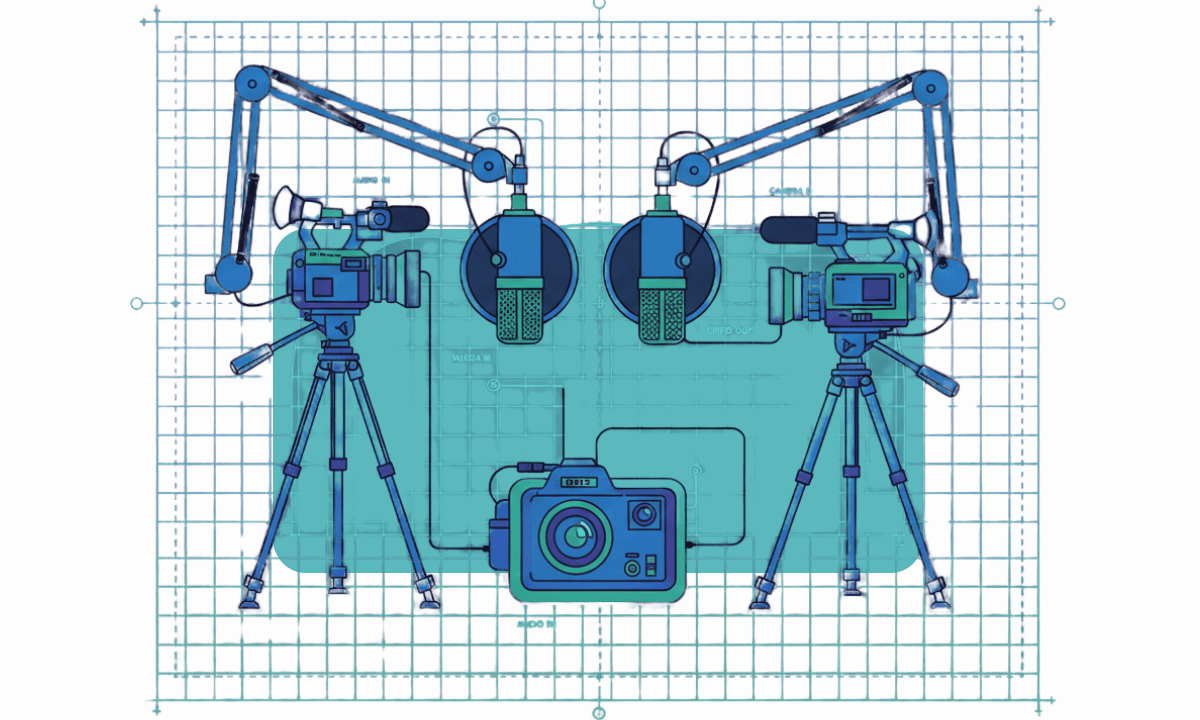Why Intuitive Chat UI for Video Editing is Making Post-Production Easier in 2025
Chat-based video editing is revolutionizing post-production. Discover how tools like Cutback use AI and chat UI to speed up workflows, enhance creativity, and give editors more control than ever—without needing to touch the timeline.
Traditional editing interfaces are complex, often requiring steep learning curves and high-performance machines. Designed for linear editing and with mostly grunt work like cutting and splicing, after endless timeline scrubbing, they can be time-consuming and feel counterproductive to use. However, conversational UIs are flipping that model. Now, users can upload footage, receive automatic transcripts, and make edits simply by describing what they want:
“Remove all filler words.”
“Make a 60-second short.”
And AI does the rest.
This move from timeline-based editing to chat-based editing is one of many AI-powered video editing revolutions in the emergence of vibe editing (one of the biggest buzzwords and video editing terms of the year), which is changing the pace and accessibility of post-production workflows.
Why Chat UI is Trending: Data Behind the Shift
With AI in media and entertainment projected to surpass $137.93 billion by 2033, chat UI is undoubtedly becoming a serious contender in reshaping the editing experience.
This is backed by at least a couple of phenomena:
Search interest for ‘AI video editing’ rising YoY
A spike in big-name tech startups and brands like Canva, Figma, and Notion, introducing Chat UIs into their interfaces outside of common chatbots in the past couple of years. This is not to mention a number of video editing software companies, including Adobe, with offers like Adobe Express, for example.
Before, chat UI was mostly considered useful for apps or software that specialized in messaging functions and used chatbots for customer service queries.
Who Is Chat-Based Editing Designed For? 5 Personas That Benefit Most From Using Chat UIs

This shift is especially powerful for creators working on content-heavy formats who prioritize efficiency and productivity in their workflow. Whilst some video editors have their reservations, AI video editing co-editors like Cutback, which make use of chat-based editing interfaces, are perfect for podcast editing, interview editing, talking head videos, tutorials, and much more.
Ranging from seasoned professional video editors to non-technical hobbyists, chat UIs most benefit the following personas:
Solo Content Creators: Chat-based editing tools are perfect for solo content creators who face burnout from creating constant high volumes of content and ease the burden by automating cuts and captioning for them.
YouTube & Podcast Content Creators: Whether specializing in interviews with industry professionals or celebrity podcasts, etc., you can create shortform video clips, cut fluff, and switch multicam tracks in one sequence with ease through a simple text prompt.
Marketing Teams: Turning webinars and product demos into polished edits has never been faster for marketing teams, thanks to not having to slave over menial editing tasks.
Editors with Repetitive Projects: No more feeling the life drain from your soul as you make what feels like the same cut for the millionth time, despite being a different project. Speed through interviews or talking head edits by reusing prompts instead.
Non-tech Creatives: Chat-based video editing tools are also perfect for those who want to get into video editing or content creation but couldn’t get around to learning Final Cut Pro, DaVinci Resolve, or simply want to skip the Premiere Pro learning curve. Just type in your vision, and AI does the rest.
Chat UI doesn’t dumb things down. It opens editing up.
Why Chat-Based Editing Feels More Intuitive Than Traditional Video Editing
It works because it's how we already think. You don’t tell a friend, “Slice this at the 2:37 mark.” You say, “Cut out the awkward pause before I start the second question.”
That’s what chat-based editing does. It mimics how we communicate instead of forcing us to cut clips in Premiere Pro.
Users get the benefit of:
No steep onboarding or learning curve
Faster workflows for voice or script-driven content (perfect for text-based editing)
AI suggestions on creative direction that they might not have thought of before
In this case, it can play the role of an interactive video maker/creator that gives you an intuitive video production experience.
Chat-Based Editing vs Traditional Video Editing
Feature | Traditional Editing | Chat-Based Editing |
|---|---|---|
Interface | Timeline & tools | Chat UI + Transcript |
Speed | 3–6 hours | ~30 minutes (draft) |
Learning Curve | High | Low |
Flexibility | Full control | Full control with drafts |
Best For | Visual artists | Content-first creators |
Key Tasks Chat UI Can Handle in Post-Production
The beauty of chat UIs is that they don’t take away, but only add to the practicality of a video editing workflow.
Scriptwriting and Marketing Copy Generation
AI assistants can now help generate scripts through transcription and generate diverse copy needed for marketing that might be associated with the content created. For example, in Cutback, you can use the AI-generated summaries to generate YouTube chapters that you can easily copy and paste into your YouTube video description later.
Add in other text-based abilities such as autotranslation in multiple languages and you not only have a video editing assistant, but a powerful AI marketing tool, as well.
Scene Restructuring
AI can now analyze dialogue and visual cues to recommend transitions, smooth edits, and even restructure the flow of a video based on topics or emotional tone. Simple prompts like “Make this more energetic” can generate visual suggestions and result in outcomes like a faster-paced edit, for example.
Metadata and Optimization
As mentioned before, chat-based video editing tools can also double as marketing assistants. Chat UIs can suggest SEO-friendly titles and descriptions based on video content and goals, perfect for creators optimizing content for platforms like YouTube. By understanding script and pacing, they can offer suggestions that align with current best practices in discoverability.
Workflow Checklists and Task Automation
Want to stay on track? Chat-based systems can generate a full post-production checklist based on your video type. You might ask, “What do I need to finish this explainer video?” and get a full breakdown: captions, call-to-action screen, voiceover review, and export settings. This gives a new definition to automated editing as even the creative workflows are covered.
Integrating Chat UI With Traditional Editing Software
The future of video editing doesn’t replace timelines, it complements them.
By integrating directly into non-linear editors (NLEs) like Adobe Premiere Pro through plugins, chat-based editors bridge human creativity and automation. Editors type requests like.
The assistant then handles the initial assembly while the editor fine-tunes visuals, color, and audio.
This duality is where chat UI shines. It doesn’t remove editors. It removes friction.
Multi-cam Editing and Speaker Tracking
Multicam editing, normally a tedious process, can now be guided by prompts. AI identifies speakers, recognizes shifts in tone or context, and auto-switches angles. You can now type: “Focus on Camera 2 when Alex is speaking” or “Switch to a wide shot when everyone laughs.”
The result is an edit that feels more natural, and a process that takes minutes instead of hours.
Export-Ready, Edit-Safe
Once chat-generated edits are approved, they can be transferred directly with diverse export options into traditional editing software, complete with source relinking, sequence organization, and labeled tracks. This creates a smooth handoff between AI and manual polish, letting editors take over for final color grading, transitions, or VFX.
What Still Needs a Human Touch
Chat UI is powerful for collaborative editing, but not a total replacement. There are still things best left to professional tools and human eyes:
Color grading: Adjusting mood, tone, and lighting still requires visual nuance
Motion graphics: Complex titles, animations, and 3D work are outside chat UI capabilities
Audio syncing and sound design: Audio editing, syncing multi-layered sound, and fixing timing issues need manual refinement
In short, Chat editing is a strong co-pilot. Not the pilot.
The Future of Editing Is Conversational UI
AI chat interfaces are unlocking new levels of speed and simplicity in video production. They reduce friction, automate the boring stuff, and let creators focus on creativity.
That doesn’t mean timelines are dead. It means you don’t need to start there.
Chat-based editing democratizes post-production. With nothing but transcription and a few prompts, editors can now assemble full drafts in minutes. As tools continue to evolve, we’re approaching a future where describing your vision is the only skill you need to begin creating.
But even then, the editor stays in the driver’s seat. The chat just makes the road smoother.
Want to try out chat-based editing for yourself? Try Cutback for free today.
For more in-depth knowledge about the ins and outs of video editing, check out our latest posts on the Cutback blog or our YouTube channel.

Kay Sesoko
Marketer
Share post