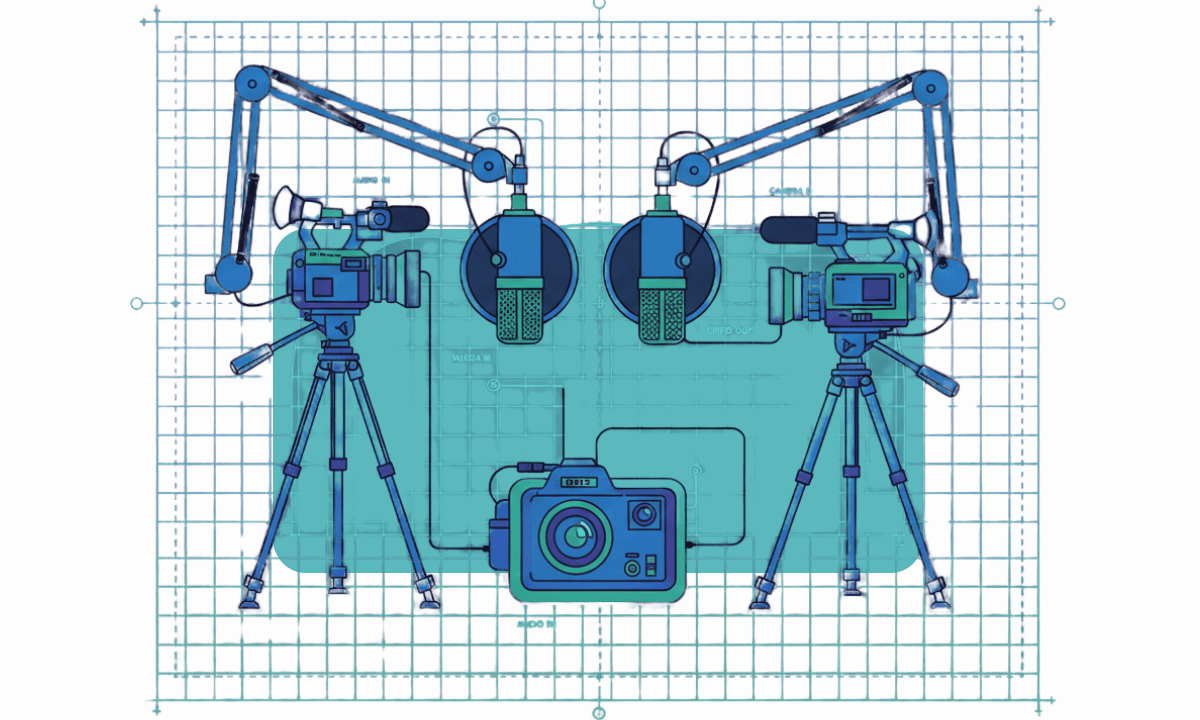How To Automatically Create Podcast Clips for Instagram & TikTok Using AI Tools
Learn how to use AI podcast clip makers like Cutback to automatically generate social-ready videos for Instagram and TikTok. Fast, engaging, and optimized for virality.
You already did the hard part: recording and publishing your podcast. But if you’re only uploading and logging off after you publish the entire episode, you’re leaving way too much potential on the table.
Every episode is packed with moments that could catch fire on Instagram Reels, TikTok, or YouTube Shorts; you just need a system to pull them out. The trick? Automate the tedious bits, stay consistent, and focus on the kind of clips people actually want to watch.
This guide breaks down the fastest way to turn long-form podcast content into short-form video clips that get seen, shared, and rewatched so that you can leverage existing content.
Make sure to check out our complete podcast editing guide, as well.
Why Repurposing Podcasts as Short-Form Video Works
Social media is short-form territory now. Podcasts are long-form goldmines.
By bridging the two, you get:
Increased discoverability across platforms
Short video snippets that lengthen the shelf life of your content
Better audience retention with visual storytelling
You can generally increase distribution and boost your podcast analytics by showing off your video editing capabilities to even more people.
Short clips offer quick value, and they’re algorithm-friendly. All those bold takes, surprising facts, and laugh-out-loud moments you capture? A lot of them were also made to be watched in 30 seconds or less.
Manual Repurposing Is the Bottleneck
Clipping out podcast highlights manually seems easy until you try it.
You're scrubbing through long recordings, trimming, resizing, styling captions, and figuring out what will actually land on social. It’s a huge time sink. Especially if you’re editing alone.
Plus, not every great moment makes sense without context. Knowing what will work takes judgment, and editing it down takes patience.
That’s why so many creators give up or fall off schedule.
Content Repurposing Tools: Let AI Handle the Tedious Bits
Tools like Cutback, Descript, or Opus Clip are changing the game. Instead of hunting for clips manually, you can:
Auto-transcribe your audio for text-based editing
Automatically generate a rough cut from your full episode
Highlight emotional moments or strong takes using AI
Generate captions with accurate timing
Format vertically and add social-ready framing (Cutback even offers viral title recommendations
The best part? Once you set up your workflow, it scales. One episode can easily become 5–10 strong video clips. Some plugins and video editing tools might even allow you to create unlimited clips as they let you auto create horizontal, vertical, and square videos in a click of a button.
What Makes a Good Podcast Clip for TikTok, Reels, or Shorts?
You only have a few seconds to hook someone. The best clips:
Open with a surprising quote or question
Are emotionally charged or opinionated
Deliver value or insight immediately
Stand alone without too much setup
Pro Tip: If you’re editing the traditional way, mark these moments while you record or review. If it made you laugh, gasp, or rewind, it’s probably clip-worthy.
Podcast Social Media Posts Examples
One essential aspect that will help you create viral repurposed social media posts is benchmarking podcast social media post examples. For instance, one prime example of visual assets that have been done well to grow podcast reach is from the Alex Hormozi channel.

Alex Hormozi repurposes the top-performing episodes from his podcast, and the visuals go through an editing process with new subtitles that make them ready for distribution on various social media platforms. This is an excellent example of how to convert podcast episodes into short-form videos.
Step-by-Step: How To Repurpose Podcast Content
1. Transcribe Your Episode
Start by getting a transcript. This helps you:
Search for keywords
Spot quotable sections quickly
Build captions later on
Cutback, Descript, and Riverside all include transcription features.
2. Find Your “Scroll-Stopping” Moments
These might be:
A spicy hot take
A guest reaction
A mic-drop insight
A funny story
Use AI tools to identify high-energy moments or tag them during your edit manually.
3. Clip and Caption Automatically
Choose your moment. Let the tool create a vertical crop, then:
Auto-add captions (with a clear headline-style hook)
Center the speaker’s face
Keep it punchy (under 60 seconds is ideal)
Cutback’s AI Rough Cut and Chat UI can help you do all of this just by describing the clip you want. Example: “Make a 30-second viral clip where the guest explains the shocking stat about burnout.”
4. Format for Mobile (9:16)
Always export for vertical screens. That means 1080x1920 or 720x1280 resolution.
Overlay captions near the center. Keep logos or branding in the corners. Don’t crowd the frame.
5. Add a CTA That Doesn’t Suck
“Watch the full episode” is vague. Be specific.
Try:
“Hear the full story behind this insane stat.”
“The guest’s full breakdown is even wilder. Watch the full pod.”
Make your CTA visual, short, and punchy.
Weekly Podcast Repurposing Workflow for Podcasters Who Don’t Want to Burn Out
Batching saves lives. Here’s how to make this process repeatable:
Step 1: Record and import your episode into your video editing tool of choice.
Step 2: Auto-generate your transcript and rough cut.
Step 3: Create 3–5 short clips from marked moments.
Step 4: Add necessary captions and export all your clips.
Step 5: Use a tool like Buffer, Repurpose.io, or Later to schedule them throughout the week and let them auto publish. If you schedule directly on the social media platform, that might become a hurdle that leads to burnout in the future.
Step 6: Repost your best-performing clip to YouTube Shorts, Instagram Reels, and TikTok.
That’s it. One episode = a week’s worth of content. You can read a step-by-step strategy on how to turn one long video into a week's worth of content in our feature article.
Final Thoughts
Repurposing your podcast into short-form content is no longer a “nice to have.” It’s how you grow.
Instead of watching your episodes fade after one post, this system gives them a second (and third) life. Use AI to handle the busywork. Show up more consistently. And build reach without burning out.
Every scroll-stopping clip you post is a door into your world. Make it count.
For more in-depth knowledge about the ins and outs of video editing, check out our latest posts on the Cutback blog or our YouTube channel.

Kay Sesoko
Marketer
Share post