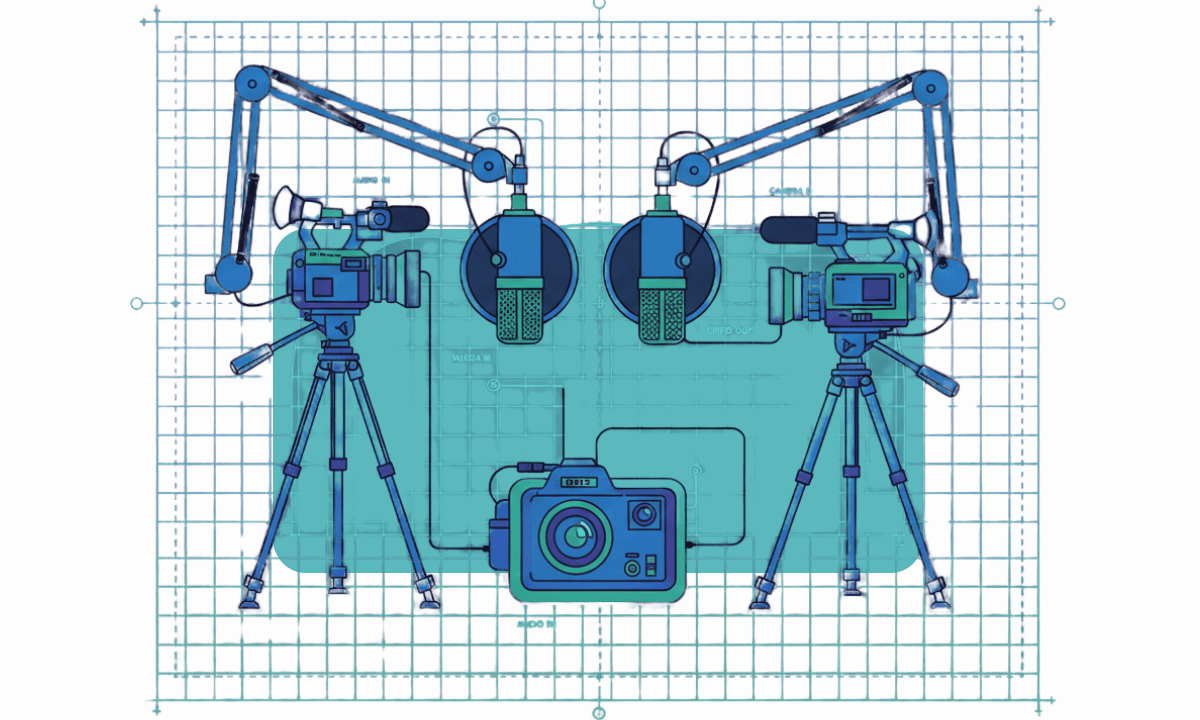The 1-to-7 Strategy: Split One Video Into a Week of Content With AI
Turn one long video into a week’s worth of content using Cutback’s AI. Learn how to instantly create shortform clips, add captions, and build a full repurposing strategy, perfect for marketers and creators.
Stop Filming More. Start Repurposing Smarter.
As a content creator video editing, you don’t need more footage; you need more mileage from what you’ve already got.
Once you've perfected how to edit a podcast, you need to think about ways to optimize the content you're getting from it.
With the right content repurposing strategy, you can turn one long-form video, like a webinar, podcast, or product demo, into multiple pieces of high-performing content across all your channels. Think video snippets turned into TikTok video clips, Instagram Reels, YouTube Shorts, and even other content like blog posts or newsletters.
Here’s how to repurpose your content the smart way, and why tools like Cutback make AI video repurposing easier than ever.
Why Repurposing Video Content Works So Well
Let’s start with the obvious: video production is expensive.
Every video you create carries planning time, equipment, editing, and post-production. So if you’re not repurposing video content, you're missing out on ROI in your content marketing strategy. Repurposing stretches the life of your content, improves audience engagement, and helps you show up consistently, without burning out.
It’s also one of the most effective ways to build an omnichannel marketing presence and reach people wherever they are: Instagram, YouTube, LinkedIn, TikTok, your newsletter… even your blog.
Here’s why marketers swear by it:
It boosts brand awareness across platforms through unified messaging.
It supports consistent, evergreen content creation and content promotion.
It saves you time on the content creation process, also allowing for more fresh content distribution through more content cross-posting.
It increases brand visibility through social media promotion without increasing workload.
Content Repurposing Strategy: How to Repurpose Video Content From Longform to Snackable Shorts
Whether you’re working with a 30-minute podcast, a customer testimonial, or a product tutorial, you can slice it into video snippets that serve different marketing goals. Make this part of your interview and podcast video editing workflow.
Here’s a simple workflow to repurpose your video:
1. Start with Long-Form Content
Choose a piece of high-quality content with multiple takeaways, like a webinar recording, case study, or customer interview. These horizontal videos become your master video assets.
2. Use AI to Identify Key Moments To Repurpose
With tools like Cutback’s AI editing assistant, you can auto-detect highlights, soundbites, or keyword-based moments for short clips. These can be formatted as the following content types:
Instagram Reels
YouTube Shorts
TikTok videos
LinkedIn video posts
Recap videos or reels
Tip: Enable auto captions for accessibility and attention-grabbing content that will boost your conversion rates and performance metrics through global reach.
3. Adjust Video Snippets for Social Media Platforms
Trim the clips, format the video dimensions for vertical videos (9:16), and add subtitles, brand voice, and CTAs (call-to-action) depending on the platform.
Each short clip can serve a different purpose:
Highlight a feature to improve your sales funnel (product demos)
Pull a quote (thought leadership)
Show a reaction (UGC (user-generated content) videos, case studies, or customer testimonials)
4. Create Supplementary Informative Content
Here’s where video content repurposing multiplies impact:
Write a blog post using your transcript. (Hello, SEO!)
Create quote graphics for social media.
Record a short LinkedIn or TikTok reaction video to the full version.
Add video snippets (especially interactive content like tutorial videos) to email campaigns.
Repurpose YouTube videos into other visual content like Reels or blog embeds.
If you'd like to learn how to automatically create podcast clips for Instagram & TikTok using AI tools, then you can utilize the short-form clip generator feature in Cutback.
Content Repurposing Examples by Content Type
Here are quick ways to repurpose your content depending on the original video, to utilize in your content strategy:
Original Content | Repurposed Content Ideas |
|---|---|
Webinars or Live Streams | 5 short clips + 1 recap blog + 3 social quotes |
Podcast Recordings | 3 soundbites + video snippets + transcript blog post |
Product Demos | Tutorial videos + Shorts for features + how-to videos |
Customer Testimonials | UGC videos + Quote Reels + Case Study |
Best Practices for Video Repurposing And Content Recycling
Keep your brand voice consistent across repurposed content.
Use AI video editing tools to speed up the process.
Stick to a content calendar so you don’t post everything at once.
Analyze engagement to double down on what works.
Use video transcription for easier edits, blogs, and subtitles.
Final Thoughts: Create More With Less
Repurposing video content for social media isn’t about doing more; it’s about working smarter.
With one good video, you can create a week’s worth of attention-grabbing and engaging content for social media platforms, blogs, and email, boosting your engagement rates. And with AI tools like Cutback, you’ll streamline your entire content repurposing process, from transcript to shortform based on trend analysis.
Don’t let your long-form content go to waste.
Start small. Pick one video. Repurpose it into three new content formats this week, and watch your content stretch further than ever before.
For more in-depth knowledge about the ins and outs of video editing, check out our latest posts on the Cutback blog or our YouTube channel.

Kay Sesoko
Marketer
Share post