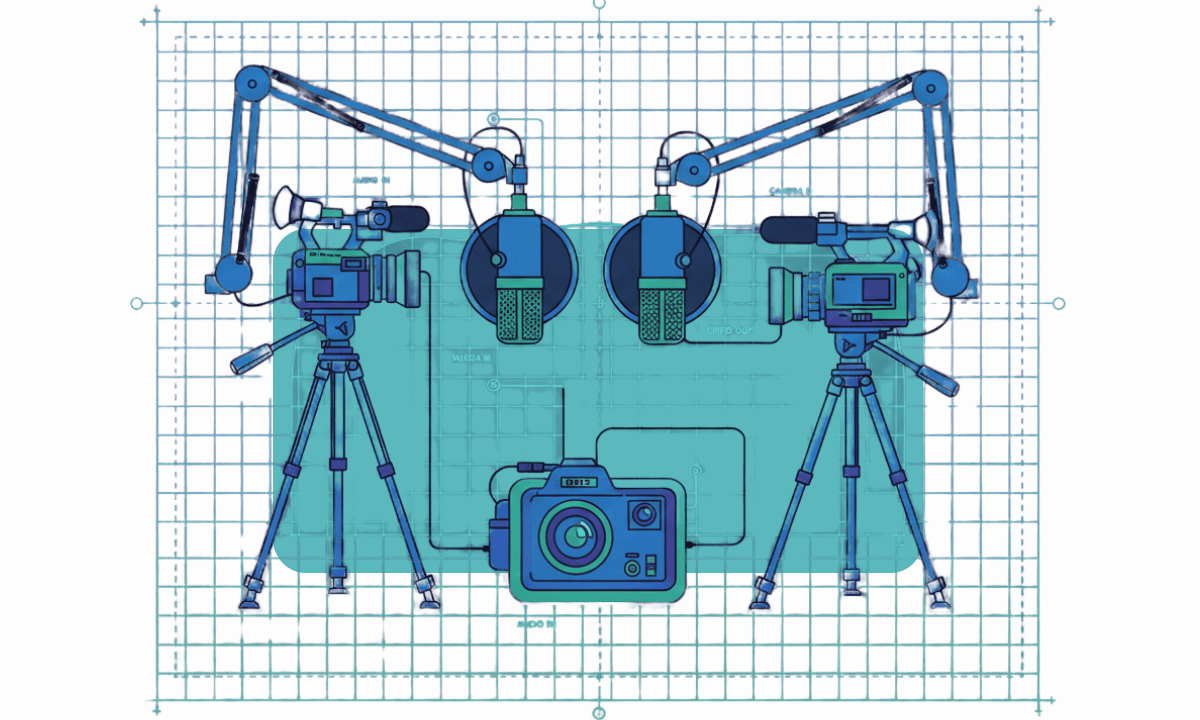Best Video Transcription Tools in 2024: Comparing Premiere Pro, Cutback, CapCut, Whisper
This article compares and analyzes several popular automatic subtitle tools to help you choose the best one.
Subtitles in video production are no longer optional. They enhance viewer retention, allow videos to be watched without sound in public places, and improve search engine optimization (SEO), making your videos more discoverable.
With Adobe Premiere Pro plugins like Cutback's Premiere Assistant, which auto-transcribe your audio files and make it easier to add subtitles to your videos, there is no reason not to add them. It has never been easier to achieve with AI video editing tools.
Why You Should Add Subtitles to Your Videos
Increase Viewer Retention
Improved Understanding and Information Delivery: Subtitled videos are easier to understand, and concise subtitles enhance comprehension and memory.
Higher Completion Rates: Studies show that videos with subtitles are 80% more likely to be watched to the end.
Boost Views
40% More Views: Research by Plymedia found that adding subtitles can increase video views by 40%.
Reach a Broader Audience: Subtitles make content accessible to the hearing-impaired, elderly, and non-native speakers.
Enhanced SEO: Subtitles allow search engines to index your video content, improving its visibility in search results.
Provide Multilingual Subtitles: Offering subtitles in different languages can help you reach an international audience.
Other Benefits
Increased Engagement: Subtitles can increase watch time, likes, shares, and comments.
Educational Value: Subtitles are especially useful in educational videos as they enhance learning and comprehension.
How to Add Captions to Video Fast?
Manually creating subtitles is time-consuming and labor-intensive. Automatic transcription tools, powered by AI and text-to-speech (TTS) technology, have made this process much easier. However, evaluating their performance requires hands-on testing. This article compares and analyzes several popular automatic subtitle tools to help you choose the best one.
Things to Consider When Choosing a Text-to-Speech Tool for Video Subtitles
To select a good automatic subtitle program, consider the following five criteria:
Recognition Speed:
The time it takes to generate subtitles is crucial, especially for longer videos.
High-performance GPUs might be required for faster processing, which can be a barrier for some users.
Accuracy:
The most important factor. Inaccurate subtitles require significant time to correct.
Check for accuracy in common words, specialized terms, and names, as well as in situations with background noise or unclear speech.
Be aware of AI "hallucination" issues, where incorrect content is generated.
Word-Level Time Sync:
Precise timing is crucial for editing and user experience.
Important for splitting or merging subtitles, adjusting subtitle placement, and preventing flickering between subtitles.
Ease of Subtitle Editing:
Important for efficient workflow.
Look for features like shortcut support, easy splitting/merging, and AI-powered context organization.
Language Support:
How many languages does the tool support?
Compatibility with Video Editing Software:
Seamless integration with your editing software can greatly improve efficiency.
Consider whether the program supports direct subtitle insertion, export in various formats (e.g., SRT, VTT), and subtitle track creation.
Comparison of Video Transcription Tools
The following is a comparison of some of the most widely used subtitle recognition programs: Premiere Pro, Cutback, CapCut, OpenAI Whisper, Subtitle Edit, and Whisper Transcription. All programs were tested using the same 1-minute video recorded outdoors using AirPods, not a professional microphone.
Premiere Pro
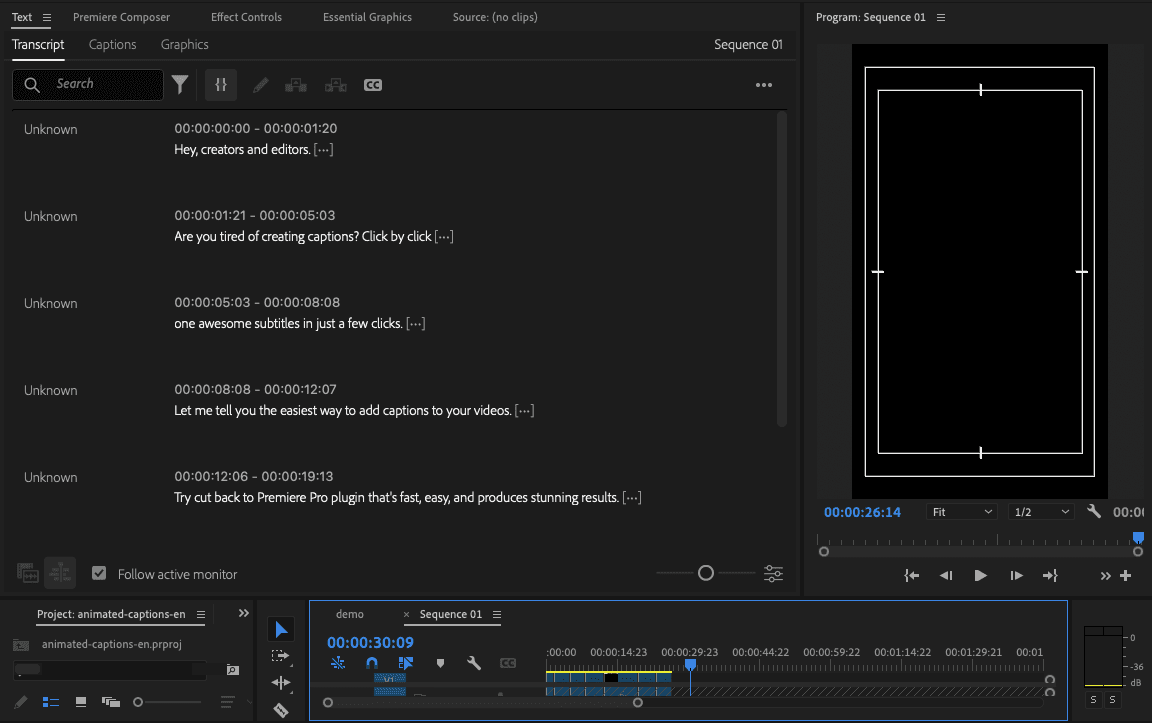
Adobe Premiere Pro is the most popular video editing software. It offers built-in auto transcription feature. However, the supported languages are very limited and languages other than English tends to show poor accuracy.
Recognition Speed: 5/5 (approx. 10 seconds) ⭐⭐⭐⭐⭐
Accuracy: 5/5 ⭐⭐⭐⭐⭐ (Almost no errors, but inacurrate with specialized terms)
Word-Level Time Sync: 2/5 ⭐⭐ (No word-level sync, timing issues)
Editing Convenience: 2/5 ⭐⭐ (Limited shortcut support, inconvenient splitting/merging)
Language Support: 2/5 ⭐⭐ (Only supports 19 languages)
Compatibility: 3/5 ⭐⭐⭐ (Direct integration with Premiere, SRT export available)
Cutback
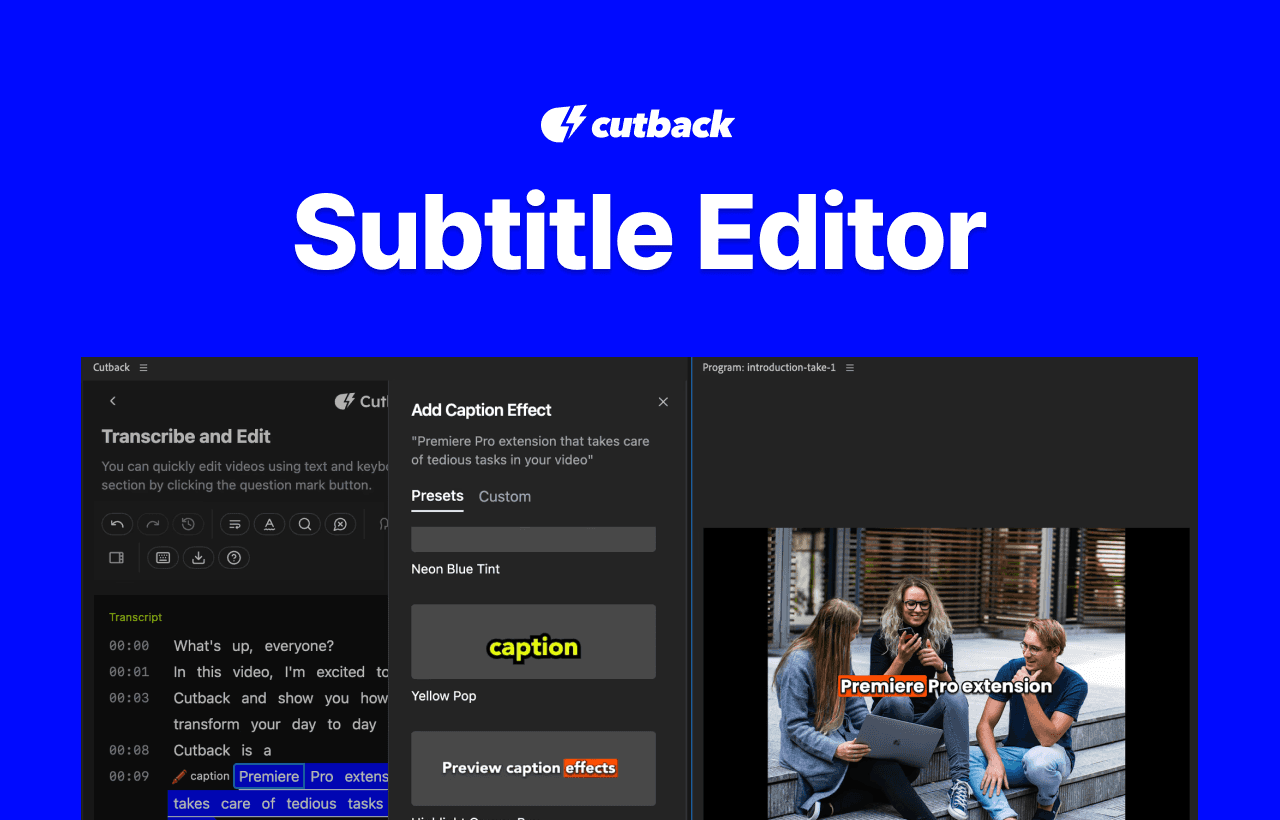
Cutback is a Premiere Pro subtitles plug-in that is loved by professionals and beginners. It supports over 100 languages.
Recognition Speed: 5/5 ⭐⭐⭐⭐⭐ (approx. 15 seconds)
Accuracy: 5/5 ⭐⭐⭐⭐⭐ (Almost no errors, high accuracy with specialized terms)
Word-Level Time Sync: 5/5 ⭐⭐⭐⭐⭐ (Precise sync, no unnecessary gaps)
Editing Convenience: 5/5 ⭐⭐⭐⭐⭐ (Extensive shortcut support, AI context reorganization)
Language Support: 5/5 ⭐⭐⭐⭐⭐ (Supports over 100 languages)
Compatibility: 4/5 ⭐⭐⭐⭐ (Seamless Premiere integration, SRT export available)
CapCut
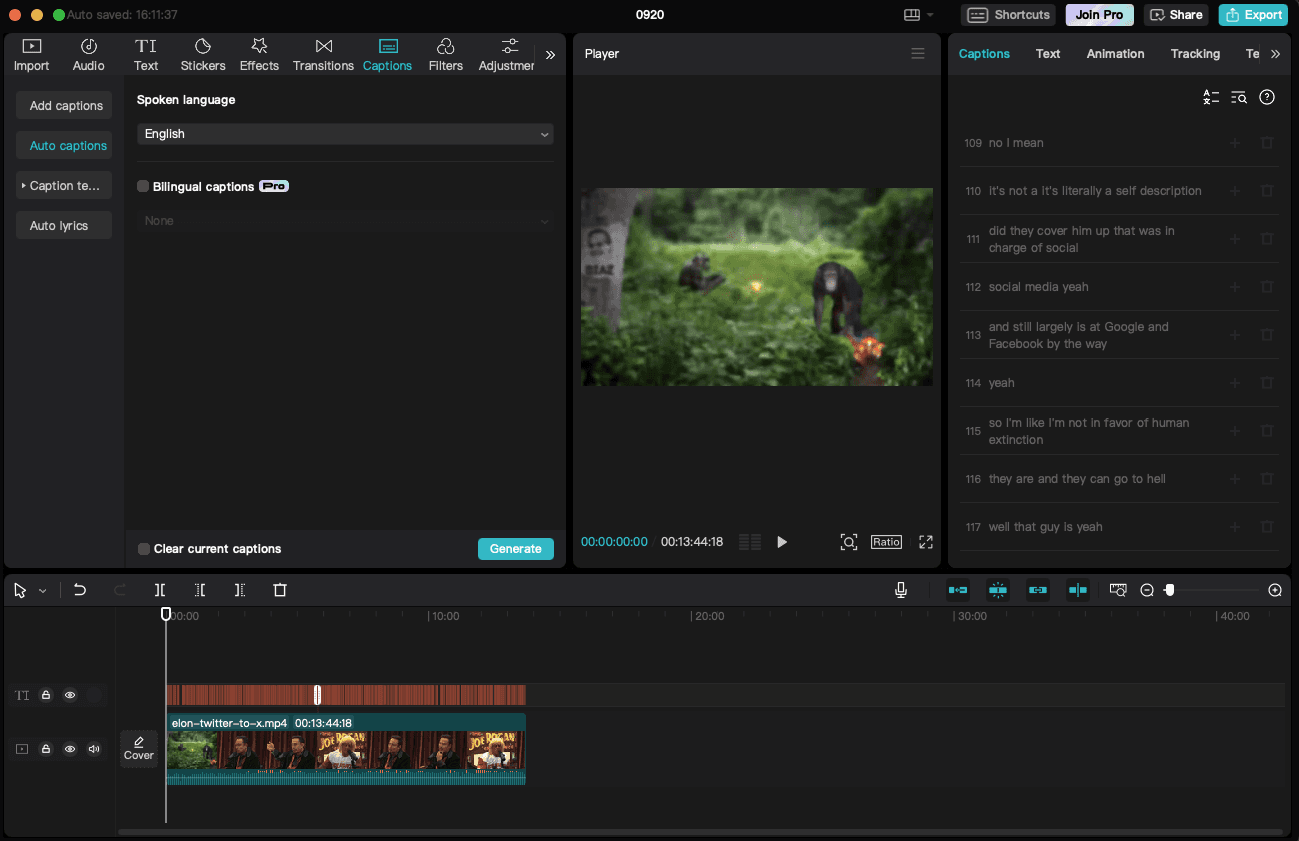
CapCut is a video editor for mobile and desktop. They offer 2 free times per month that renews at the beginning of every month.
Recognition Speed: 5/5 ⭐⭐⭐⭐⭐ (approx. 15 seconds)
Accuracy: 3/5 ⭐⭐⭐ (Good for general speech, but some errors)
Word-Level Time Sync: 2/5 ⭐⭐ (No word-level sync, requires manual adjustment)
Editing Convenience: 2/5 ⭐⭐ (Limited shortcut support, mouse-dependent)
Language Support: 2/5 ⭐⭐ (Only supports 23 languages)
Compatibility: 2/5 ⭐⭐ (CapCut only, SRT export is a paid feature)
Open AI's Whisper AI (Using Whisper Transcription Pro, Subtitle Edit)
The method to use OpenAI's open-source speech recognition model directly involves downloading the desired model to your computer and installing the necessary execution programs. The most popular model takes up about 3GB of storage and you need a GPU for a reasonable waiting time.
Mac users typically use Whisper Transcription. Windows users generally install it using Python and then use programs like Subtitle Edit for editing.
Recognition Speed: 2/5 ⭐⭐ (Varies based on hardware, slow without GPU)
Accuracy: 4/5 ⭐⭐⭐⭐ (High accuracy, but hallucination issues)
Word-Level Time Sync: 3/5 ⭐⭐⭐ (Sync available, but manual adjustment often needed)
Editing Convenience: 0/5 No built-in editing (Requires third-party editor like Subtitle Edit)
Language Support: 5/5 ⭐⭐⭐⭐⭐ (Supports 100 languages)
Compatibility: 2/5 ⭐⭐ (SRT export available, requires additional editing software)
Conclusion
The best automatic subtitle program depends on your video editing environment. For Premiere Pro users,
Cutback offers the best combination of accuracy and convenience, outperforming other options significantly. If you are interested, you can try Cutback for free here.
Whisper is a robust choice for subtitle recognition, but its editing requires additional setup and you might need some technical knowledge.
Choose the best tool based on your editing software and workflow needs for optimal results.

Cutback Team
Share post