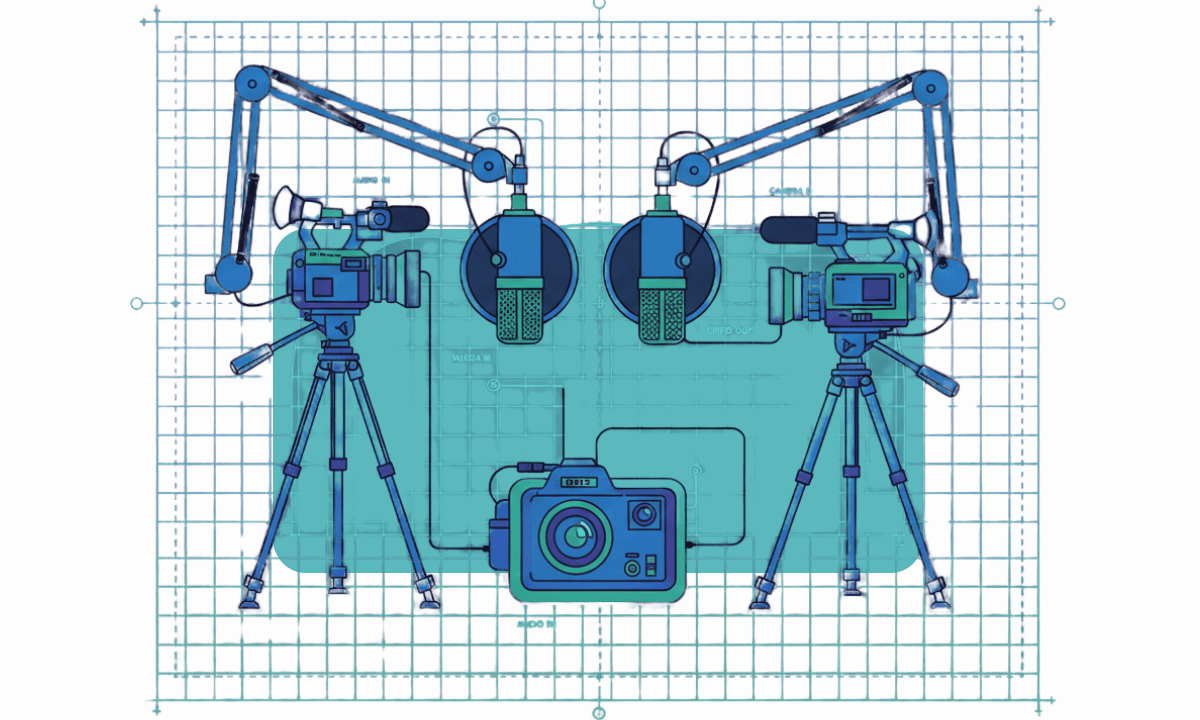How One Podcast Became 4 Episodes, and Why It’s the Perfect Use Case for Selects
See how Cutback used Selects to turn a single interview with musician Late (Joe) into a four-part podcast series. Discover how AI editing transformed hours of footage into shareable clips, blogs, and episodes in record time.
It’s official! The “Time for More” Podcast, hosted by Cutback, is officially live on our official YouTube channel.
For the first episodes, when we started recording with musician and creative Late (Joe), we weren’t planning a four-part series. It was just one long-form conversation, deep, funny, and occasionally chaotic, that turned out to be the perfect material for our content repurposing tool. With a classic podcast setup for two and Selects' camera switching capability, we were able to create multiple pieces of content with ease.
After running the footage through Selects, our AI-powered post-production tool, we realized: This isn’t just one episode. It’s four. Selects turned out to not only be a powerful video culling and stringout tool, but also one of the best content repurposing tools out there.
By using Selects to auto-transcribe, clean, and organize our multicam podcast footage, we were able to quickly spot the natural break points in the conversation and repurpose content to turn it into a mini-series, each part with its own theme, recap, and clips.
Here’s how we did it, and why this is the perfect example of how Selects can power long-form content repurposing for creators, editors, and marketers.
Note: Read our guide on turning longform content in shortform clips in Premiere Pro, if you're already using Premiere Assistant (Cutback's Premiere Pro-native plugin).
Episode 1: Cutback’s First Podcast on the Changing Music Industry
Read more: “Time for More” Podcast Episode 1 Recap
In this first episode, Joe talks about his creative block, mental health, and why taking a break from music actually helped him come back stronger.
Selects use case: We used AI auto-tagging + silence detection to cut around meandering parts and distill this into a powerful narrative about burnout and bounce-back. Great for YouTube and even better for TikTok clips.
Episode 2: Struggling to Write Music? Try These Proven Inspiration Hacks
Read more: “Time for More” Podcast Episode 2 Recap
This one digs into identity, music scenes in Seoul vs. LA, and what it really means to “start over” in your 30s.
Selects use case: With AI-generated stringouts by theme, we were able to group every tangent about environment, culture, and daily life into one edit-friendly section, then export that instantly for shortform and blog use.
Episode 3: 5 Daily Habits Successful Musicians Swear By
Read more: “Time for More” Podcast Episode 3 Recap
Joe opens up about his routines, how he gets inspired, and why running in Seoul gives him clarity (even if it’s sometimes just survival mode).
Selects use case: We leaned on prompt-based natural language search here: “Show me every time he talks about routine” gave us a clear-cut segment to build this episode and content around, no scrubbing, no rewatching.
Episode 4: Music Legends, Legacy, and the Rise of Hyperpop
Read more: “Time for More” Podcast Episode 4 Recap
Joe discusses legacy, names artists like Mac Miller and Effie as game-changers, and reflects on what it really means to impact people through your work.
Selects use case: The AI timeline made it easy to group everything under “influence” and “legacy” into one 9-minute chunk, perfect for a standalone episode with minimal editing despite handing off the edit into Final Cut Pro.
Why This Selects Workflow Just... Worked For AI Video Repurposing
Using the Selects AI video editor, we didn’t just save time editing. We created an entire content ecosystem from a single session:
4 YouTube episodes
10+ short-form clips
4 SEO blog posts
1 listicle blog post (this one!)
What started as a single conversation turned into weeks of content, all thanks to structured AI editing that thinks like a producer. We were especially able to repurpose the content thanks to the export transcript feature that gave us a neat video summarization of the content to work with.
This makes it a powerful content distribution tool for digital marketing and marketing automation. It can not only work for social media content or learning content that spans platforms from YouTube to LinkedIn… But the content management aspect, with how it automatically sorts video clips into a stringout and allows you to search the clips through natural language, makes it that much easier to figure out the vital social media posts that can be created through your video content.
You can experiment with content formats like LinkedIn videos and Instagram reels because it becomes that much easier to identify certain moments that will suit each social media platform’s sentiment. Selects is the perfect video content creation tool to manage multi-platform content. AI video repurposing tools like Selects will make it easier to survive AI algorithms while also maintaining brand consistency and audience engagement.
For more content creator video editing workflows, check out our guide at the link.
Final Takeaway From AI Content Repurposing
If you’re a podcaster, creator, editor, or marketer sitting on a 1-hour conversation and not sure how to make it pop, let Selects find the narrative for you.
Because sometimes, the story’s already there. You just need the right tool to see it.
Do you produce your own podcast? Try out Selects for your podcast editing needs today. Enjoy a 7-day free trial and see how you enjoy it!
For more in-depth knowledge about the ins and outs of video editing, check out our latest posts on the Cutback blog or our YouTube channel.

Cutback Team
Share post